Loading
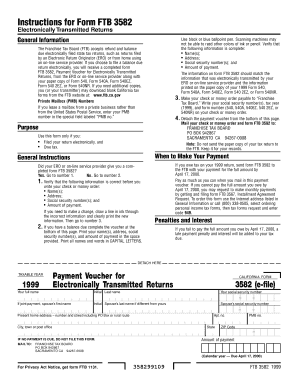
Get Ftbcagov Form
How it works
-
Open form follow the instructions
-
Easily sign the form with your finger
-
Send filled & signed form or save
How to fill out the Ftbcagov Form online
Completing the Ftbcagov Form online is an essential step for ensuring that your electronically filed tax return aligns with your financial obligations. This guide provides clear, step-by-step instructions to help you navigate the process smoothly.
Follow the steps to accurately fill out the Ftbcagov Form.
- Press the ‘Get Form’ button to access the Ftbcagov Form and open it for online completion.
- Review the general information and ensure that your name(s), address, social security number(s), and amount of payment are correct. Use black or blue ink as other colors may not be readable.
- If you filed your return electronically and owe tax, ensure that the details on Form FTB 3582 match those transmitted by your Electronic Return Originator (ERO) or online service provider.
- If you have received Form FTB 3582, verify the information it contains. If any details are incorrect, cross out the incorrect information and clearly write the new details.
- For joint payments, provide your partner's name and social security number in the respective fields. Remember to enter your PMB number, if applicable, in the designated section.
- Fill in the payment amount that you are submitting with the form.
- Once all fields are filled out accurately, detach the payment voucher from the form and prepare it to be mailed along with your check or money order made payable to 'Franchise Tax Board.'
- Print or save the completed form for your records before mailing it to the Franchise Tax Board at PO Box 942867, Sacramento, CA 94267-0008.
- Review all information one last time to ensure accuracy before finalizing your submission.
Complete and submit your Ftbcagov Form online today to ensure timely processing of your tax obligations.
Completing a California state tax form involves gathering your financial information and following the provided instructions carefully. The Ftbcagov Form offers step-by-step guidance to help you navigate the process. It's crucial to double-check all entries to ensure accuracy and completeness before submission.
Industry-leading security and compliance
US Legal Forms protects your data by complying with industry-specific security standards.
-
In businnes since 199725+ years providing professional legal documents.
-
Accredited businessGuarantees that a business meets BBB accreditation standards in the US and Canada.
-
Secured by BraintreeValidated Level 1 PCI DSS compliant payment gateway that accepts most major credit and debit card brands from across the globe.


