Loading
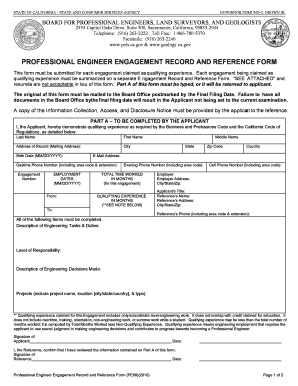
Get Reference Form Pe09pdffillercom
How it works
-
Open form follow the instructions
-
Easily sign the form with your finger
-
Send filled & signed form or save
How to fill out the Reference Form Pe09pdffillercom online
This guide provides clear and detailed instructions for filling out the Reference Form Pe09pdffillercom online. Users will find supportive guidance tailored to different experience levels to ensure successful completion of this important document.
Follow the steps to complete your Reference Form Pe09pdffillercom online.
- Click the ‘Get Form’ button to access the Reference Form Pe09pdffillercom. This action will open the form in your preferred online editor, ensuring you can type and edit directly within the document.
- Begin with Part A, which needs to be completed by the applicant. Provide your last name, first name, and middle name. Enter your address of record, including city, state, zip code, and country.
- Continue by filling in your date of birth in the specified format (MM/DD/YYYY), followed by your contact phone numbers, including daytime and evening numbers with area codes.
- In the section for qualifying experience, detail your employment dates and total time worked in months for this engagement. Accurately describe the engineering tasks and duties you performed, ensuring that all necessary fields are filled.
- Provide information about your employer, including their name and address. Fill out the title you held during this engagement, and enter the name and address of your reference.
- Lastly, verify your information by signing and dating the form at the bottom. Ensure all parts of Part A are complete before moving on to Part B.
- Part B must be completed by the reference. This section requires the reference to confirm their relationship with you and provide verification of your experience. Ensure that they print clearly and complete every required field.
- After both parts of the form are filled out, save your changes. You can then download, print, or share the completed form as needed before submitting it to the appropriate Board Office.
Complete your Reference Form Pe09pdffillercom online today and ensure all documents are submitted before the final filing date.
Get form
Experience a faster way to fill out and sign forms on the web. Access the most extensive library of templates available.
Related links form
When filling out a reference form for a friend, focus on their professional qualities and skills, even if your relationship is personal. Be honest, yet highlight their strengths, providing specific examples where possible. Reference Form Pe09pdffillercom can assist you in filling out this form smoothly, ensuring you convey the necessary information effectively.
Get This Form Now!
Use professional pre-built templates to fill in and sign documents online faster. Get access to thousands of forms.
Industry-leading security and compliance
US Legal Forms protects your data by complying with industry-specific security standards.
-
In businnes since 199725+ years providing professional legal documents.
-
Accredited businessGuarantees that a business meets BBB accreditation standards in the US and Canada.
-
Secured by BraintreeValidated Level 1 PCI DSS compliant payment gateway that accepts most major credit and debit card brands from across the globe.


