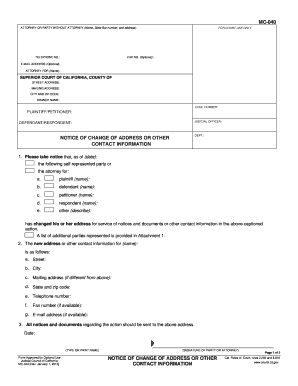
Get Mc 040
How it works
-
Open form follow the instructions
-
Easily sign the form with your finger
-
Send filled & signed form or save
How to fill out the Mc 040 online
Filling out the MC 040 form is an essential process for notifying the court of any changes to your address or contact information. This guide provides a step-by-step approach to ensure that you complete the form accurately and efficiently, especially when using the online format.
Follow the steps to complete the MC 040 form online.
- Click ‘Get Form’ button to access the MC 040 form and open it in the online editor.
- Enter your information as an attorney or self-represented party in the designated fields. Include your name, State Bar number, address, and telephone number. If applicable, add your fax number and email address.
- Fill in the court details, such as the name of the Superior Court of California, county, street address, mailing address, city, zip code, branch name, and case number.
- In the section for parties involved (plaintiff, defendant, petitioner, respondent), clearly state your role in the case and provide the required names. If there are other parties, indicate them as necessary.
- Provide the new address or contact information under the designated section. Include street address, city, mailing address (if different), state, zip code, and telephone number. If you have a fax number or email address available, fill in those fields as well.
- Review your entries for accuracy and completeness. Make sure that all necessary fields are filled out correctly.
- After completing the form, you may save any changes, download, print, or share the form as required.
- For your privacy, ensure that you press the ‘Clear This Form’ button at the end of the form when you are finished to prevent others from seeing your information.
Begin completing your MC 040 form online today for efficient and accurate updates.
Proof of service in California family court is a document that confirms legal papers were properly delivered to a party involved in a case. It ensures that everyone has received notice and can respond accordingly. Filing the Mc 040 form as part of this process can significantly enhance your compliance. For assistance in complying with the requirements, UsLegalForms can be a valuable tool.
Industry-leading security and compliance
-
In businnes since 199725+ years providing professional legal documents.
-
Accredited businessGuarantees that a business meets BBB accreditation standards in the US and Canada.
-
Secured by BraintreeValidated Level 1 PCI DSS compliant payment gateway that accepts most major credit and debit card brands from across the globe.


