Loading
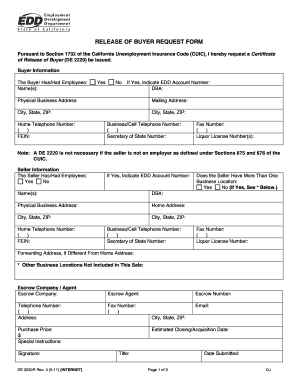
Get Medd Form De 2220r
How it works
-
Open form follow the instructions
-
Easily sign the form with your finger
-
Send filled & signed form or save
How to fill out the Medd Form De 2220r online
Filling out the Medd Form De 2220r online is an essential process for requesting a Certificate of Release of Buyer. This guide will walk you through each section of the form, ensuring you provide the necessary information accurately and efficiently.
Follow the steps to complete the Medd Form De 2220r online
- Click ‘Get Form’ button to obtain the form and open it in the editor. This will allow you to access the necessary fields for completion.
- In the Buyer Information section, indicate if the buyer has or had employees by selecting 'Yes' or 'No'. If you respond 'Yes', enter the Employment Development Department (EDD) account number.
- Provide the name of the buyer in the designated field. If applicable, include the current business name (DBA) of the buyer.
- Fill in both the physical business address and mailing address of the buyer, including the city, state, and ZIP code.
- Enter the home telephone number, federal employer identification number (FEIN), and any business or cell telephone number for the buyer.
- If relevant, provide the Secretary of State number and any liquor license number(s) issued by the Alcoholic Beverage Control.
- In the Seller Information section, follow the same process to indicate if the seller has or had employees, entering the relevant EDD account number if applicable.
- Fill in the seller's name, business name (DBA), and complete the physical and mailing addresses as you did for the buyer.
- Indicate whether the seller has more than one business location. If so, list other business names and locations that are not part of this sale.
- Provide contact telephone and fax numbers for the seller, along with their FEIN and Secretary of State number if applicable.
- Include the forwarding address if it differs from the current home address and list any other business locations operated by the seller.
- Fill out the Escrow Company/Agent section with the name, telephone number, and address of the escrow company/agent involved.
- Complete the fields regarding the purchase price, any special instructions, and the signature section.
- Once all sections are filled out, review the information for accuracy and completeness. Save changes, download, print, or share the form as needed.
Complete your Medd Form De 2220r online to ensure a smooth request process.
To close your California withholding tax account, you will need to contact the California EDD and submit a request for closure. Make sure that you have settled all outstanding tax liabilities and have filed the final returns. Utilizing the Medd Form De 2220r can assist in specifically addressing any withholding requirements during this process.
Industry-leading security and compliance
US Legal Forms protects your data by complying with industry-specific security standards.
-
In businnes since 199725+ years providing professional legal documents.
-
Accredited businessGuarantees that a business meets BBB accreditation standards in the US and Canada.
-
Secured by BraintreeValidated Level 1 PCI DSS compliant payment gateway that accepts most major credit and debit card brands from across the globe.


