Loading
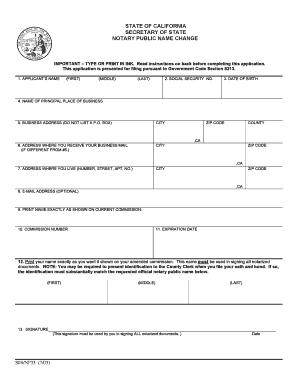
Get Instructions For Notary Public Name Change - Sos Ca
How it works
-
Open form follow the instructions
-
Easily sign the form with your finger
-
Send filled & signed form or save
How to fill out the INSTRUCTIONS FOR NOTARY PUBLIC NAME CHANGE - Sos Ca online
Filling out the Instructions for Notary Public Name Change form can be a straightforward process with the right guidance. This guide will provide you with a detailed, step-by-step approach to ensure your application is completed accurately and efficiently.
Follow the steps to successfully complete your name change application.
- Click ‘Get Form’ button to obtain the form and open it for editing.
- Begin by printing your full legal name. Include your first, middle, and last name. If you do not have a middle name, type 'NMN', and if your first or middle name contains only an initial, write 'Initial Only'.
- Input your social security number as this is required by law.
- Enter your date of birth in the specified format (month, day, year).
- Fill in the name of your principal place of business. If you are self-employed, indicate this by writing 'self-employed'.
- Provide the full address of your principal place of business. Ensure that you do not use a P.O. Box. If there is no street address, you may enter the nearest intersection or landmark.
- Enter the address for your business mail if different from your principal place of business. If it is a P.O. Box, include that address.
- List your home address, avoiding P.O. Boxes. Use the nearest intersection or street address if applicable.
- Provide an optional email address for communication purposes.
- Print your name exactly as it appears on your current commission.
- Skip this step as it is self-explanatory.
- Print your desired name for the amended commission without titles or quotations.
- Sign your name. This signature will be used when signing all notarized documents.
- Mail the completed application to the provided address: Secretary of State, Notary Public Section, PO Box 942877, Sacramento, CA 94277-0001.
Complete your Notary Public Name Change application online today for a seamless experience.
Editing a notarized document is generally not advisable, as it can render the document invalid. If changes are necessary, it's best to create a new document and have it notarized again. Consult the INSTRUCTIONS FOR NOTARY PUBLIC NAME CHANGE - Sos Ca for understanding the proper procedures to maintain the integrity of notarized documents while making edits.
Industry-leading security and compliance
US Legal Forms protects your data by complying with industry-specific security standards.
-
In businnes since 199725+ years providing professional legal documents.
-
Accredited businessGuarantees that a business meets BBB accreditation standards in the US and Canada.
-
Secured by BraintreeValidated Level 1 PCI DSS compliant payment gateway that accepts most major credit and debit card brands from across the globe.


