Loading
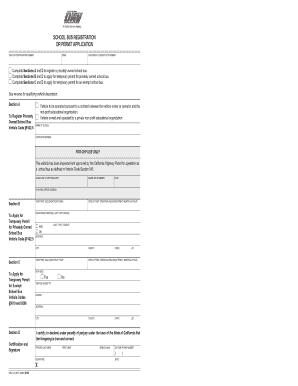
Get Reg 123
How it works
-
Open form follow the instructions
-
Easily sign the form with your finger
-
Send filled & signed form or save
How to fill out the REG 123 online
Filling out the REG 123 form is essential for registering or applying for a permit for privately owned school buses in California. This guide provides clear guidance on how to complete the form effectively and accurately.
Follow the steps to complete the REG 123 form online.
- Click ‘Get Form’ button to obtain the REG 123 form and open it in the editor.
- Review the instructions provided with the form carefully. Each section pertains to a specific application process. Determine whether you are registering a privately owned school bus or applying for a temporary permit.
- Complete Section A if you are registering a privately owned school bus. Input the required vehicle identification number, make, and California license plate number. Include the name and complete address of the educational organization with which the bus is associated.
- If applying for a temporary permit for privately owned school buses, complete Section B. Enter the year the bus was first sold and the date of the first operation requiring a permit.
- For those applying for a temporary permit for an exempt school bus, complete Section C. Similar to Section B, provide the year the vehicle was first sold and the date of the first operation requiring a permit. Additionally, indicate whether the bus is for hire.
- In Section D, certify the information provided by signing your printed name, including first and middle names, daytime phone number, and the date of completion.
- After completing the form, review all sections for accuracy. Once satisfied, save changes, download, print the completed form, or share it as necessary.
Complete your REG 123 form online today to ensure your school bus registration or permit application is processed smoothly.
To automatically transfer an email to another email address, you would generally use the forwarding feature in your email service. Access your email settings, look for the forwarding option, and input the necessary email address. REG 123 provides user-friendly tools that facilitate this process seamlessly.
Industry-leading security and compliance
US Legal Forms protects your data by complying with industry-specific security standards.
-
In businnes since 199725+ years providing professional legal documents.
-
Accredited businessGuarantees that a business meets BBB accreditation standards in the US and Canada.
-
Secured by BraintreeValidated Level 1 PCI DSS compliant payment gateway that accepts most major credit and debit card brands from across the globe.


