Loading
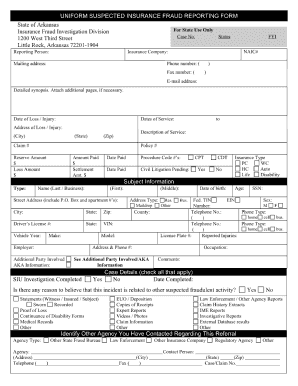
Get Fraud Requirements Form
How it works
-
Open form follow the instructions
-
Easily sign the form with your finger
-
Send filled & signed form or save
How to fill out the Fraud Requirements Form online
Filling out the Fraud Requirements Form online can be a straightforward process when you understand the necessary steps. This guide aims to provide clear and supportive instructions on how to accurately complete the form to address your needs effectively.
Follow the steps to successfully complete the Fraud Requirements Form online.
- Click ‘Get Form’ button to access the form and open it in your preferred online editor.
- Read through the introductory information provided on the form to familiarize yourself with the requirements and purpose of the document.
- Complete the personal information section by entering your full name, contact details, and any identification numbers as requested. Ensure accuracy to avoid complications.
- Fill in the detailed description of the fraudulent incident. Be as specific as possible, including dates, locations, and any individuals or entities involved.
- Provide supporting documentation if required. Attach files or summarize relevant evidence that substantiates your claim.
- Review all entries for accuracy and completeness before proceeding.
- Once you have filled out all sections, save your changes. You may download, print, or share the form as necessary.
Start completing your Fraud Requirements Form online today!
An example of a forged document is a counterfeit driver's license, which is often used to misrepresent a person's identity. This type of forgery can have serious legal implications if discovered. To address such issues effectively, creating a comprehensive Fraud Requirements Form can help you document occurrences and take appropriate action.
Industry-leading security and compliance
US Legal Forms protects your data by complying with industry-specific security standards.
-
In businnes since 199725+ years providing professional legal documents.
-
Accredited businessGuarantees that a business meets BBB accreditation standards in the US and Canada.
-
Secured by BraintreeValidated Level 1 PCI DSS compliant payment gateway that accepts most major credit and debit card brands from across the globe.


