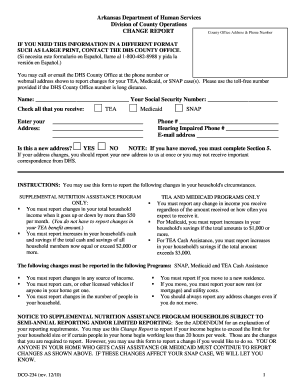
Get Arkansas Department Of Human Services Division Of County Operations Change Report - Humanservices
How it works
-
Open form follow the instructions
-
Easily sign the form with your finger
-
Send filled & signed form or save
How to fill out the Arkansas Department Of Human Services Division Of County Operations CHANGE REPORT - Humanservices online
This guide provides users with a thorough understanding of how to complete the Arkansas Department of Human Services Division of County Operations Change Report online. Following these steps will help ensure that your report is filled out accurately and submitted with ease.
Follow the steps to successfully complete your Change Report online.
- Press the ‘Get Form’ button to access the form and initiate it in your preferred editing platform.
- Fill in your name and Social Security number in the designated fields. Ensure that all personal information provided is accurate to avoid delays in processing.
- Indicate all types of assistance you currently receive by checking the appropriate boxes for TEA, Medicaid, or SNAP.
- If your address has changed, mark ‘YES’ and fill in your new address information. If you have not moved, select ‘NO’.
- Proceed to Section 1 to report any changes in income. Complete the relevant sections according to whether income was new, stopped, or changed, ensuring to provide the source and amount of income where applicable.
- In Section 2, indicate if your total savings have increased, and state the current total amount, particularly if you receive SNAP, Medicaid, or TEA benefits that have certain asset limits.
- If you have obtained a new vehicle, complete Section 3 by providing details such as make, model, year, and licensing status of the vehicle.
- Section 4 requires information about any changes in your household composition, such as individuals moving in or out, including their personal information and relationship to you.
- For SNAP beneficiaries, complete Section 5 if you've moved to a new residence, detailing your new rent, utility costs, and address information.
- Section 6 allows you to report any changes in dependent care costs, providing the name and payment details of the caregiver.
- In Section 7, report any changes in medical expenses for members of your household who are aged or disabled, along with pertinent medical cost details.
- Finally, review and sign the form in the designated area, understanding the penalties for providing false information. After saving your changes, you can download, print, or share the completed document as needed.
Begin your Change Report online today to ensure your assistance is up to date.
Obtaining food stamps in Arkansas can be challenging due to strict eligibility requirements and high demand for services. Many applicants may experience delays in processing applications or difficulty providing necessary documentation. Understanding the requirements and having patience is important. The Arkansas Department Of Human Services Division Of County Operations CHANGE REPORT - Humanservices facilitates this process and provides necessary resources.
Industry-leading security and compliance
-
In businnes since 199725+ years providing professional legal documents.
-
Accredited businessGuarantees that a business meets BBB accreditation standards in the US and Canada.
-
Secured by BraintreeValidated Level 1 PCI DSS compliant payment gateway that accepts most major credit and debit card brands from across the globe.


