Loading
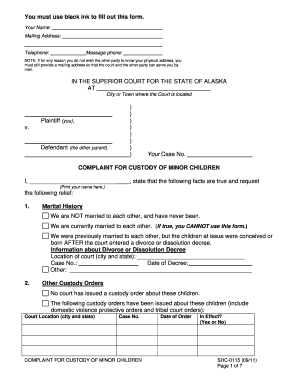
Get Form First B Notice
How it works
-
Open form follow the instructions
-
Easily sign the form with your finger
-
Send filled & signed form or save
How to fill out the Form First B Notice online
Filling out the Form First B Notice online can be a straightforward process when guided by clear instructions. This guide will provide you with comprehensive steps to ensure accurate completion of the form, facilitating a smoother submission process.
Follow the steps to effectively complete the Form First B Notice online.
- Click ‘Get Form’ button to access the Form First B Notice and open it in your document editor.
- Begin by entering your name in the designated field at the top of the form. Ensure that your full name is clearly printed as required.
- Next, provide your mailing address. If you prefer not to disclose your physical address to the other party, it's important to enter a mailing address for court correspondence.
- Fill in your message phone and telephone number. This information will help facilitate communication regarding your case.
- Identify the city or town where the court is situated. This is essential for proper filing of your notice.
- In the 'Plaintiff' section, indicate yourself as the plaintiff and specify the defendant as the other parent involved in the case.
- Print your name in the section provided under 'I state that the following facts are true and request the following relief.'
- Fill out the marital history by checking the appropriate box that applies to your situation.
- Complete the information about any custody orders, if applicable, by providing details such as court locations and case numbers.
- In the 'Child(ren)’s information' section, list all minor children together with their corresponding dates of birth.
- Continue to indicate whether the children have lived in Alaska for the past six months, as this impacts jurisdiction.
- If paternity establishment is needed, complete the relevant section. Include necessary details and any confirming documents.
- Outline your proposed custody and visitation arrangements, demonstrating they are in the children's best interests.
- Finally, review all entered information for accuracy, then proceed to save your changes, download, print, or share the form as needed.
Complete your Form First B Notice online today for an efficient filing experience.
You can obtain a Schedule B form from the IRS website or directly through tax preparation software. This form details interest and dividend income, which is an important part of your tax return. If you're dealing with complex situations, such as those involving the Form First B Notice, using uslegalforms can ensure you have the right resources and guidance to fill out the Schedule B form accurately.
Industry-leading security and compliance
US Legal Forms protects your data by complying with industry-specific security standards.
-
In businnes since 199725+ years providing professional legal documents.
-
Accredited businessGuarantees that a business meets BBB accreditation standards in the US and Canada.
-
Secured by BraintreeValidated Level 1 PCI DSS compliant payment gateway that accepts most major credit and debit card brands from across the globe.


