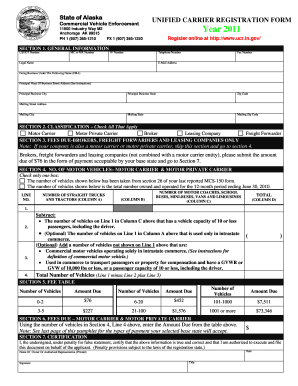
Get Alaska Dot Ucr 1 Form
How it works
-
Open form follow the instructions
-
Easily sign the form with your finger
-
Send filled & signed form or save
How to fill out the Alaska Dot Ucr 1 Form online
Filling out the Alaska Dot Ucr 1 Form online can simplify the registration process for motor carriers, brokers, and leasing companies. This guide provides clear and detailed steps to assist you through each section of the form to ensure accurate completion.
Follow the steps to fill out the Alaska Dot Ucr 1 Form accurately.
- Click ‘Get Form’ button to access the Alaska Dot Ucr 1 Form and open it in your preferred editor.
- In Section 1, fill in your general information: provide your USDOT Number, MC or MX Number, FF Number, and contact details, including your legal name, telephone number, fax number, email address, and the name you conduct business under (DBA). Ensure to include your principal place of business address and mailing information accurately.
- Move to Section 2 and check all classifications that apply to your entity: Motor Carrier, Motor Private Carrier, Broker, or Leasing Company.
- If you are a broker, freight forwarder, or leasing company, complete Section 3 by indicating the amount due and processing payment as required. Skip this section if you are a motor carrier or motor private carrier.
- In Section 4, indicate the number of motor vehicles you operate by checking one applicable box and filling in the details regarding the types of vehicles in the provided lines. Follow the guidance to calculate the total number of vehicles.
- Reference Section 5’s fee table to enter the appropriate amount due based on the number of vehicles you reported in Section 4.
- In Section 6, input the amount due as calculated from the fee table based on the number of vehicles listed earlier.
- Finally, in Section 7, certify the information provided by signing and dating the form. Include the printed name and title of the individual authorized to complete this form on behalf of your entity.
- Once all sections are filled out correctly, you can save changes, download, print, or share the completed Alaska Dot Ucr 1 Form as needed.
Take the next step toward registration by filling out your Alaska Dot Ucr 1 Form online today.
Preparing your car for Alaska involves several important steps. First, ensure that your vehicle complies with the local emissions and safety standards. Additionally, consider investing in winter tires, and antifreeze, and checking your battery as temperatures can drop significantly. Lastly, using the Alaska Dot UCR 1 Form can help you maintain vehicle registration while ensuring you're fully compliant with state requirements.
Industry-leading security and compliance
-
In businnes since 199725+ years providing professional legal documents.
-
Accredited businessGuarantees that a business meets BBB accreditation standards in the US and Canada.
-
Secured by BraintreeValidated Level 1 PCI DSS compliant payment gateway that accepts most major credit and debit card brands from across the globe.


