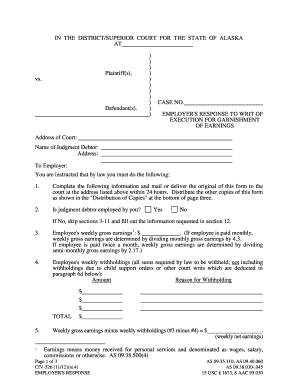
Get Civ 526 Form
How it works
-
Open form follow the instructions
-
Easily sign the form with your finger
-
Send filled & signed form or save
How to fill out the Civ 526 Form online
This guide provides clear and comprehensive instructions on how to accurately complete the Civ 526 Form online. The Civ 526 Form is essential for employers responding to a writ of execution for garnishment of earnings, and understanding each section will help ensure compliance with legal requirements.
Follow the steps to fill out the Civ 526 Form correctly.
- Click ‘Get Form’ button to obtain the Civ 526 Form and access it for filling out.
- Begin by entering the case number and the name of the judgment debtor at the top of the form. Ensure accuracy as these details are crucial for processing.
- Fill in the employer's information, including your name, address, phone number, and fax number. This identifies you as the responsible party for this response.
- Indicate whether the judgment debtor is employed by you by selecting 'Yes' or 'No.' If you select 'No,' please skip sections 3-11 and proceed to section 12.
- If the debtor is employed, provide their weekly gross earnings. Remember, if the employee is paid monthly or semi-monthly, convert their earnings to the weekly amount using the guidelines provided.
- Detail the weekly withholdings required by law, excluding child support or other court decrees. List the amounts and reasons for these withholdings.
- Calculate the employee's weekly net earnings by subtracting the total withholdings from the gross earnings. Ensure your calculations are accurate for compliance.
- Determine the amount that can be garnished by computing the appropriate exemptions based on Alaska and federal law. Carefully follow the instructions to identify the correct amount.
- If applicable, indicate if the employee's earnings are being garnished for another lien. Note any previous liens and ensure you provide this information as required.
- Review all entries for completeness and accuracy. Pay attention to any specific instructions regarding payments to the court.
- After confirming all information is correct, sign and date the form where indicated. Ensure that the form is completed by the appropriate individual.
- Distribute copies as outlined in the distribution section: original to the court, one for the employer's records, one to the creditor, and one to the debtor.
- Finally, save any changes made to the form. You may then download, print, or share the completed Civ 526 Form as needed.
Complete your documents online confidently—start filling out the Civ 526 Form today.
Filing a civil lawsuit in Alaska involves several essential steps, starting with completing the Civ 526 Form. This form allows you to formally state your claim and the relief you seek. After filling out the necessary paperwork, file it with the court where your case falls under jurisdiction. To streamline this process, consider using US Legal Forms, as they offer guidance and all the forms needed to ensure you comply with state requirements.
Industry-leading security and compliance
-
In businnes since 199725+ years providing professional legal documents.
-
Accredited businessGuarantees that a business meets BBB accreditation standards in the US and Canada.
-
Secured by BraintreeValidated Level 1 PCI DSS compliant payment gateway that accepts most major credit and debit card brands from across the globe.


