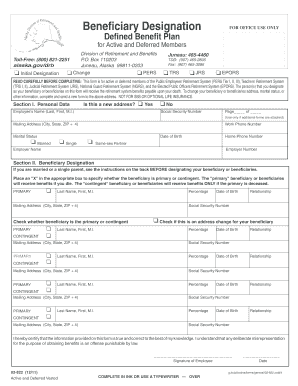
Get Alaska Form 02 822
How it works
-
Open form follow the instructions
-
Easily sign the form with your finger
-
Send filled & signed form or save
How to fill out the Alaska Form 02 822 online
The Alaska Form 02 822 is essential for individuals enrolled in various retirement systems to designate beneficiaries for their retirement benefits. This user-friendly guide provides clear, step-by-step instructions to assist you in completing the form online, ensuring your intentions are accurately communicated.
Follow the steps to successfully complete the Alaska Form 02 822 online.
- Click ‘Get Form’ button to obtain the form and open it in the online editor.
- Complete Section I, Personal Data. Here, provide your full name, social security number, mailing address, and contact details. Indicate if you have a new address, select your marital status, and note your date of birth.
- In Section II, Beneficiary Designation, specify the primary and contingent beneficiaries by placing an 'X' in the corresponding boxes. Enter names, percentages, and contact information for each beneficiary you wish to designate.
- If applicable, complete Section III, Consent to Beneficiary Designation. If you are married, the spouse's consent may be required. Ensure both you and your spouse understand the implications before signing.
- In Section IV, Same-Sex Partner Beneficiary Designation Instructions, if designating a same-sex partner, ensure to submit the necessary affidavits and documentation as specified.
- Once all sections are completed, review the information for accuracy, then save your changes. You can download, print, or share the form as necessary.
Complete your Alaska Form 02 822 online today to ensure your beneficiary designations are properly documented.
To retrieve your Alaska PFD 1099, simply log into your account on the Alaska Department of Revenue's website where you can access your tax documents. Ensure that your contact information is current to facilitate the process. Using the information from your Alaska Form 02 822 application, you can easily keep track of your PFD status and any corresponding tax documentation.
Industry-leading security and compliance
-
In businnes since 199725+ years providing professional legal documents.
-
Accredited businessGuarantees that a business meets BBB accreditation standards in the US and Canada.
-
Secured by BraintreeValidated Level 1 PCI DSS compliant payment gateway that accepts most major credit and debit card brands from across the globe.


