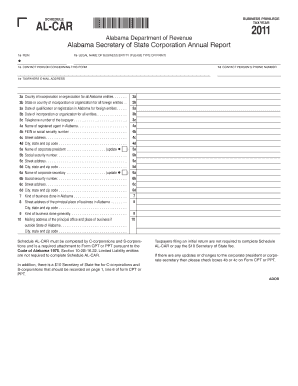
Get Al Car 2012 Fillable Form
How it works
-
Open form follow the instructions
-
Easily sign the form with your finger
-
Send filled & signed form or save
How to fill out the Al Car 2012 Fillable Form online
Filling out the Al Car 2012 Fillable Form online is an important process for C-corporations and S-corporations registering for business privilege tax in Alabama. This guide will provide a clear and structured approach to help users fill out the form accurately and efficiently.
Follow the steps to complete the form successfully.
- Click the ‘Get Form’ button to obtain the Al Car 2012 Fillable Form and open it for editing.
- In Field 1a, enter the Federal Employer Identification Number (FEIN) as it applies to your business. Ensure accuracy to prevent any processing issues.
- Field 1b is for the legal name of your business entity. Type or print your business name clearly.
- For Field 1c, provide the name of the contact person for any inquiries regarding this form.
- In Field 1d, enter the contact person’s phone number to facilitate communication.
- Field 1e requires the taxpayer's email address. Ensure it is accurate and monitored for communication from the Alabama Department of Revenue.
- Complete Fields 2a through 4a with the required information, such as county and state of incorporation, date of incorporation, and name of the registered agent.
- In Fields 5a through 8, provide details about business ownership, including the names and addresses of the corporate president and secretary.
- Fill out the nature of business conducted in Alabama in Field 9 and the principal business address in Alabama in Fields 10.
- Review your entries carefully for accuracy, ensuring all required fields are completed, and save any changes.
- Once completed, download, print, or share the form as needed, while retaining a copy for your records.
Complete your Al Car 2012 Fillable Form online to ensure compliance with state requirements and facilitate smooth processing.
Filing in a PDF form involves filling out the required information electronically and then saving or printing it. Make sure to check the guidelines for submission, as some forms may require specific methods. The Al Car 2012 Fillable Form can help you fill in all the necessary fields, making it easy to generate a PDF-ready document for your submission.
Industry-leading security and compliance
-
In businnes since 199725+ years providing professional legal documents.
-
Accredited businessGuarantees that a business meets BBB accreditation standards in the US and Canada.
-
Secured by BraintreeValidated Level 1 PCI DSS compliant payment gateway that accepts most major credit and debit card brands from across the globe.


