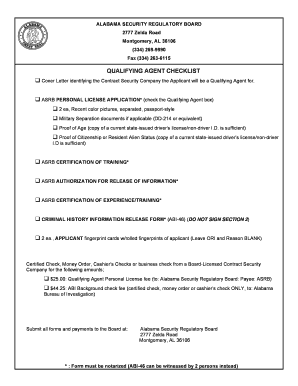
Get Alabama Security Regulatory Board Form
How it works
-
Open form follow the instructions
-
Easily sign the form with your finger
-
Send filled & signed form or save
How to fill out the Alabama Security Regulatory Board Form online
This guide provides a detailed overview of how to complete the Alabama Security Regulatory Board Form online. Whether you are applying for a new license or renewing an existing one, following these steps will ensure you are well-prepared and informed throughout the process.
Follow the steps to complete your application effectively
- Click ‘Get Form’ button to obtain the form and open it in the designated editor.
- Begin by filling out the personal information section. This typically includes your full name, date of birth, social security number, race, and contact information. Ensure all details are accurate and typed or printed clearly in blue or black ink.
- Complete the residence section. Provide your current address and any prior residential addresses for the past ten years. If needed, utilize additional sheets for listing prior addresses.
- If applicable, fill out the military service section. Indicate whether you have served in the military and provide the necessary documentation, such as a DD Form 214.
- For the employment history, list all jobs held in the past ten years starting with the most recent. Include employer names, positions, and reasons for leaving. If there were any employment gaps, mark those clearly as 'unemployed.'
- Address the criminal history section honestly. Disclose any arrests or charges, with details provided for each instance. If 'No,' indicate accordingly.
- Include references from three unrelated individuals who can speak to your character. Ensure their contact details are accurately noted.
- Read and affirm your understanding of the declarations and terms of the application. This includes acknowledging the privilege of licensure and honesty about the information provided.
- Once all sections are completed, ensure your form is signed and dated. If notarization is required for specific forms, ensure that is completed prior to submission.
- Compile all required documentation, including photos, fees, and any additional forms. Then submit everything to the Alabama Security Regulatory Board at the specified address.
- After submission, keep a copy of the application for your records. Monitor for notifications from the board regarding the status of your license application.
Complete your Alabama Security Regulatory Board Form online today to take the next step in your career as a security professional.
The easiest state to obtain a security license can vary depending on individual qualifications and local regulations. However, states with streamlined processes may allow quicker access. For accurate information, consider reviewing the requirements of various states and utilizing informative resources like the Alabama Security Regulatory Board Form to compare options.
Industry-leading security and compliance
-
In businnes since 199725+ years providing professional legal documents.
-
Accredited businessGuarantees that a business meets BBB accreditation standards in the US and Canada.
-
Secured by BraintreeValidated Level 1 PCI DSS compliant payment gateway that accepts most major credit and debit card brands from across the globe.


