Loading
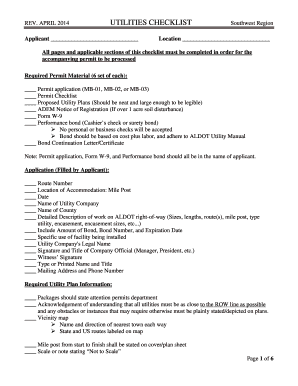
Get Checklist
How it works
-
Open form follow the instructions
-
Easily sign the form with your finger
-
Send filled & signed form or save
How to fill out the CHECKLIST online
Filling out the CHECKLIST accurately is essential for efficiently submitting your permit application. This guide will help you understand the various components and sections of the form to ensure you complete it correctly and successfully online.
Follow the steps to complete the CHECKLIST online.
- Click ‘Get Form’ button to access the CHECKLIST and open it in the editor.
- Begin by entering your personal information in the designated sections. This includes your name as the applicant and the location of the utility work.
- Carefully review the 'Required Permit Material' section. Ensure you prepare six sets of each item listed, such as the permit application and proposed utility plans.
- Fill in the application section, including the route number, utility company name, and detailed description of the work on ALDOT right-of-way. Provide specific details like sizes, lengths, and types of utility.
- Complete the required utility plan information. Include a vicinity map, scale note, and relevant details about existing utilities.
- If your project involves interstate crossings or underground utilities, adhere to the specific requirements detailed in the checklist.
- Thoroughly check off each item in the checklist to confirm that you have included all necessary information for processing your permit application.
- Finally, after reviewing all sections, save your changes, then download, print, or share the completed CHECKLIST online as required.
Start your document submission process by completing the CHECKLIST online today.
Creating your own checklist can be straightforward. Start by defining what tasks or items you need to include, then organize them in a logical order. You can use a paper notebook, a word processing program, or specialized apps to format your checklist, ensuring it is practical and easy to follow.
Industry-leading security and compliance
US Legal Forms protects your data by complying with industry-specific security standards.
-
In businnes since 199725+ years providing professional legal documents.
-
Accredited businessGuarantees that a business meets BBB accreditation standards in the US and Canada.
-
Secured by BraintreeValidated Level 1 PCI DSS compliant payment gateway that accepts most major credit and debit card brands from across the globe.


