Loading
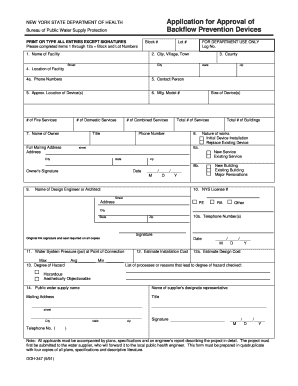
Get Doh 347 Pdf
How it works
-
Open form follow the instructions
-
Easily sign the form with your finger
-
Send filled & signed form or save
How to fill out the Doh 347 Pdf online
The Doh 347 Pdf is an essential form for the application of backflow prevention devices, designed to ensure safe water practices. This guide provides a user-friendly, step-by-step approach to help you complete the form accurately and efficiently online.
Follow the steps to complete the Doh 347 Pdf effectively.
- Click ‘Get Form’ button to obtain the form and access it in your preferred online editor.
- Carefully fill in the name of the facility in section 1 and provide the block and lot numbers specified.
- In section 2, indicate the city, village, or town along with the street address pertinent to the facility.
- Complete section 3 by specifying the county and its respective state and zip code.
- In section 4, describe the location of the facility and include phone numbers in section 4a.
- Provide information about the contact person in section 5, including approximate locations of the devices.
- Fill out section 6 with the manufacturer model number and the number of fire and domestic services.
- Detail information in section 7 by providing the owner’s name, title, full mailing address, phone number, and the number of combined services.
- Select the nature of work in section 8, indicating whether it is an initial installation or a replacement, and complete section 8a with service type.
- After signing in section 8b, indicate the total number of buildings in section 9 along with their conditions.
- Provide the name of the design engineer or architect and their NYS license number in section 10.
- Record the water system pressure at the point of connection in section 11 and specify the degree of hazard in section 13.
- Estimate installation and design costs in section 12 and 12a respectively, and include documentation as required.
- Ensure your signature, date, and any necessary seals are included where indicated, resulting in a completed form.
- Finally, save your changes, download a copy, print, or share the completed form as required.
Start filling out the Doh 347 Pdf online today to ensure compliance and proper documentation.
Filling in a PDF form requires a PDF editor or viewer. Open the file, navigate to the designated fields, and enter your information. For a seamless experience, use the Doh 347 Pdf from US Legal Forms, which is designed with user-friendly features to facilitate easy form filling.
Industry-leading security and compliance
US Legal Forms protects your data by complying with industry-specific security standards.
-
In businnes since 199725+ years providing professional legal documents.
-
Accredited businessGuarantees that a business meets BBB accreditation standards in the US and Canada.
-
Secured by BraintreeValidated Level 1 PCI DSS compliant payment gateway that accepts most major credit and debit card brands from across the globe.


