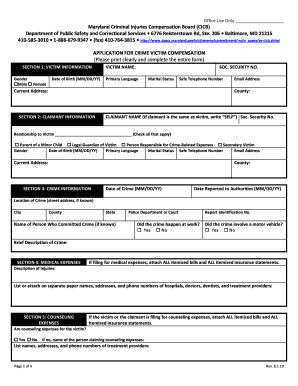
Get Cicb Maryland Form
How it works
-
Open form follow the instructions
-
Easily sign the form with your finger
-
Send filled & signed form or save
How to fill out the Cicb Maryland form online
This guide provides step-by-step instructions on how to fill out the Cicb Maryland Form online. The process is designed to be user-friendly, ensuring that individuals seeking compensation for crime-related injuries can complete the necessary steps with clarity and confidence.
Follow the steps to fill out the Cicb Maryland form online.
- Click ‘Get Form’ button to obtain the form and open it in the editor.
- Begin with Section 1: Victim Information. Fill in all required fields including the victim's name, date of birth, and contact information. Ensure that the details are entered clearly and accurately.
- Proceed to Section 2: Claimant Information. If the claimant is the same as the victim, write 'SELF' in the appropriate field. Fill out the claimant's relationship to the victim and personal details.
- In Section 3: Crime Information, provide details regarding the crime. Include the date the crime occurred, where it took place, and any information about the perpetrator if known.
- Move to Section 4: Medical Expenses. If applicable, list any medical expenses incurred due to the crime. Attach all relevant itemized bills and insurance statements.
- For Section 5: Counseling Expenses, indicate whether the expenses are related to the victim or another individual, and attach documentation as required.
- Complete Section 6: Disability only if applicable. Describe the nature of the disability and select the relevant statement describing the victim's current work status.
- In Section 7: Loss of Earnings, indicate any missed work or pay due to the crime. Provide relevant employer information and details about earnings affected.
- Continue with Section 8: Loss of Support by providing details regarding dependents and related financial documents.
- If filing for funeral expenses, fill out Section 9, providing necessary documentation including the death certificate.
- Section 10: Other Benefits Received requires you to list any financial benefits already acquired as a result of the crime.
- In Section 11: Other Expenses Incurred, report any additional costs and attach relevant receipts.
- Complete Section 12: Victim Statistical Information voluntarily, for statistical purposes.
- Finish with Sections 13, 14, and 15 requiring signatures and consent for information release. Ensure all parts are signed and dated.
- Once all sections are completed, save changes to the form, download it for your records, and print or share it as needed.
Complete your Cicb Maryland form online today for a smooth and efficient filing process.
The Maryland form WH-AR is designed for employers to report wages subject to state income tax withholding. This form is crucial for keeping accurate records and ensuring compliance with Maryland tax laws. Properly managing your tax documentation, including the CICB Maryland Form, can help streamline this process. Utilizing resources from US Legal Forms can aid employers in understanding their obligations.
Industry-leading security and compliance
-
In businnes since 199725+ years providing professional legal documents.
-
Accredited businessGuarantees that a business meets BBB accreditation standards in the US and Canada.
-
Secured by BraintreeValidated Level 1 PCI DSS compliant payment gateway that accepts most major credit and debit card brands from across the globe.


