Loading
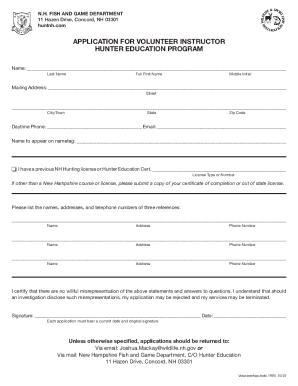
Get Itd3204
How it works
-
Open form follow the instructions
-
Easily sign the form with your finger
-
Send filled & signed form or save
How to fill out the Itd3204 online
Filling out the Itd3204, which is an application for the volunteer instructor hunter education program, is a straightforward process. This guide will provide you with step-by-step instructions to ensure that you accurately complete the form online.
Follow the steps to successfully complete your application.
- Click ‘Get Form’ button to obtain the form and open it in the online editor.
- Begin by entering your last name, full first name, and middle initial in the designated fields.
- Provide your mailing address, including street, city/town, state, and zip code.
- Fill in your daytime phone number and email address in the respective fields.
- Indicate your name as you would like it to appear on your nametag.
- If applicable, check the box confirming you have a previous New Hampshire hunting license or hunter education certificate, and provide the type or number of the license.
- List the names, addresses, and phone numbers of three references in the provided sections.
- Review your entries for accuracy and ensure there are no misrepresentations.
- Sign and date the application at the end to certify your information.
- Once completed, save your changes, and you can download, print, or share the form as needed.
Complete your application online today and contribute to the hunter education program.
Transferring a title to Idaho involves specific paperwork and proper submission. Start by completing the title transfer form and providing necessary documents, including proof of identity. Using Itd3204 can make this process more manageable, offering online resources for submitting your title transfer accurately and in a timely manner.
Industry-leading security and compliance
US Legal Forms protects your data by complying with industry-specific security standards.
-
In businnes since 199725+ years providing professional legal documents.
-
Accredited businessGuarantees that a business meets BBB accreditation standards in the US and Canada.
-
Secured by BraintreeValidated Level 1 PCI DSS compliant payment gateway that accepts most major credit and debit card brands from across the globe.


