Loading
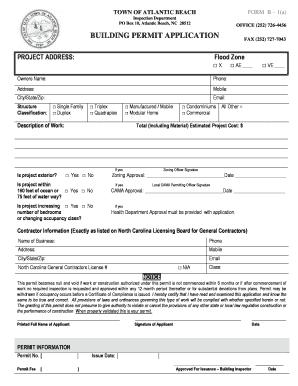
Get Form B 1(a)
How it works
-
Open form follow the instructions
-
Easily sign the form with your finger
-
Send filled & signed form or save
How to fill out the FORM B 1(a) online
Filling out the FORM B 1(a) online is a vital step in the building permit application process. This guide will provide you with clear, step-by-step instructions to ensure you complete the form accurately and efficiently.
Follow the steps to fill out the FORM B 1(a) online.
- Press the ‘Get Form’ button to access the FORM B 1(a) and open it in your editing interface.
- Fill in the project address in the designated field. If the property is located in a flood zone, check the applicable box.
- Provide the owner's name, phone number, address, city/state/zip, and email in the respective fields.
- Indicate the type of structure by selecting from the options available, such as 'Single Family' or 'Duplex,' and complete the 'Description of Work' section.
- Specify if the project is exterior by checking the corresponding box. Include details about the structure, such as if it is a manufactured home or commercial.
- Enter the estimated total project cost in the provided field.
- Complete the zoning approval section by providing the signature and date when required.
- Answer questions regarding the proximity of the project to the ocean or waterways, as well as whether the project increases the number of bedrooms or changes occupancy class.
- If applicable, provide contractor information as listed on the North Carolina Licensing Board for General Contractors.
- Carefully read the notice section regarding the validity of the permit and certification of information. Ensure all fields are filled correctly.
- Once you have completed the form, save your changes. You can then download, print, or share the completed FORM B 1(a) as needed.
Get started on completing your FORM B 1(a) online today!
A beginner should start by gathering all necessary financial documents, such as income statements and receipts. Next, they should consider using FORM B 1(a) for its clarity and simplicity. Additionally, seeking help from platforms like uslegalforms can provide step-by-step instructions to make filing less intimidating.
Industry-leading security and compliance
US Legal Forms protects your data by complying with industry-specific security standards.
-
In businnes since 199725+ years providing professional legal documents.
-
Accredited businessGuarantees that a business meets BBB accreditation standards in the US and Canada.
-
Secured by BraintreeValidated Level 1 PCI DSS compliant payment gateway that accepts most major credit and debit card brands from across the globe.


