Loading
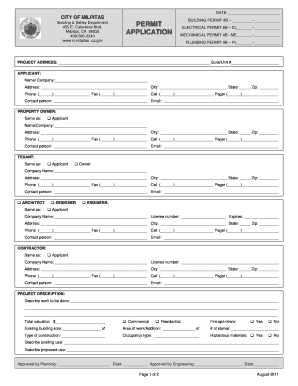
Get Owner Builder Permit Milpitas Form
How it works
-
Open form follow the instructions
-
Easily sign the form with your finger
-
Send filled & signed form or save
How to fill out the Owner Builder Permit Milpitas Form online
Filling out the Owner Builder Permit Milpitas Form online can simplify the permit application process for your construction project. This guide provides clear, step-by-step instructions to assist users in completing the form accurately and efficiently.
Follow the steps to fill out the Owner Builder Permit Milpitas Form online.
- Press the ‘Get Form’ button to access the form. This action will allow you to open the document in an online editor.
- Input the project address in the designated field. Make sure to include any suite or unit numbers if applicable.
- Fill out the applicant's information, including name or company, address, phone numbers, and email. Ensure all details are accurate.
- In the property owner section, if the same as the applicant, select the option provided. If different, enter the property owner’s details as required.
- Complete the sections for tenant, architect, designer, and engineer if applicable, or indicate if they are the same as the applicant.
- Provide a detailed project description in the field allocated. Describe the work that will be undertaken comprehensively.
- Specify the total valuation of the project and select whether it is a commercial or residential project.
- Respond to the questions regarding fire sprinklers and existing building size. Fill in the area of work, number of stories, and type of construction.
- Sign the licensed contractor’s declaration if applicable, affirming your license status and compliance with laws.
- Complete the owner-builder declaration section indicating your exemption status and signing accordingly.
- Fill in the workers’ compensation declaration, ensuring to affirm your insurance status or exemption.
- Review all entered information for accuracy before submitting the form online.
- Once completed, save changes, and choose to download or print the form for your records or submission.
- Share the completed form with the relevant authorities if required.
Start filling out your Owner Builder Permit Milpitas Form online today to streamline your construction project!
Individuals undertaking projects as owner-builders do not need a California contractor's state license. This exemption allows them to manage their own home construction or remodeling projects legally. However, it's crucial to fill out the Owner Builder Permit Milpitas Form to ensure you are following all legal requirements in your project.
Industry-leading security and compliance
US Legal Forms protects your data by complying with industry-specific security standards.
-
In businnes since 199725+ years providing professional legal documents.
-
Accredited businessGuarantees that a business meets BBB accreditation standards in the US and Canada.
-
Secured by BraintreeValidated Level 1 PCI DSS compliant payment gateway that accepts most major credit and debit card brands from across the globe.


