Loading
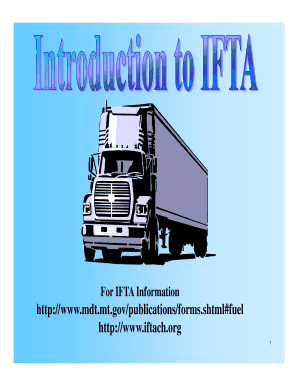
Get Mdtmtgov Form
How it works
-
Open form follow the instructions
-
Easily sign the form with your finger
-
Send filled & signed form or save
How to fill out the Mdtmtgov Form online
Filling out the Mdtmtgov Form online can be a straightforward process when you have clear instructions at hand. This guide is designed to assist users in navigating the form with ease, ensuring all necessary information is captured accurately and efficiently.
Follow the steps to complete the Mdtmtgov Form online.
- Press the ‘Get Form’ button to access the Mdtmtgov Form and open it in your preferred document editor.
- Fill out the registrant name and any trade name (doing business as) in the appropriate fields.
- Provide your mailing address, where you receive all correspondence related to the application.
- Enter the location or physical address of your business; a physical address is essential for the licensing process.
- Input your Business Federal Employer ID Number; if you are a sole proprietor, use your Social Security number.
- Fill in your USDOT number, which can be obtained by reaching out to the relevant authorities or online.
- Include your business phone number with the area code for any follow-up communication.
- Indicate the type of organization by selecting the appropriate option (individual, partnership, corporation, LLC, LLP, or other).
- List the full names and Social Security numbers of owners, partners, or corporate officers associated with your business.
- Answer whether you maintain bulk storage in Montana and list any other jurisdictions where you have bulk fuel storage.
- Confirm if you have ever been licensed in another jurisdiction and if your previous IFTA license has ever been revoked.
- Select the jurisdictions in which you operate by marking an ‘X’ next to each relevant jurisdiction.
- Specify the number of vehicles requiring IFTA decals, noting that two decals (one set) will be sent for each vehicle.
- Ensure that the authorized signature and date are completed; this is necessary to process your application.
- Review all entries for accuracy and completeness before submission to ensure your application is processed smoothly.
- Save any changes made to the form, then download or print a copy for your records, or share it as required.
Complete your Mdtmtgov Form online today for efficient processing!
Related links form
Completing a reimbursement form involves gathering your expenses and organizing them neatly on the form. Clearly specify each expense, including dates and amounts, and attach any necessary receipts for verification. By using the Mdtmtgov Form, you can make the reimbursement process easier, ensuring faster reimbursement from your employer.
Industry-leading security and compliance
US Legal Forms protects your data by complying with industry-specific security standards.
-
In businnes since 199725+ years providing professional legal documents.
-
Accredited businessGuarantees that a business meets BBB accreditation standards in the US and Canada.
-
Secured by BraintreeValidated Level 1 PCI DSS compliant payment gateway that accepts most major credit and debit card brands from across the globe.


