Loading
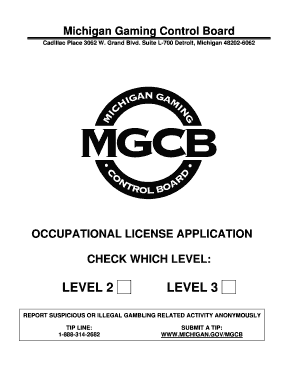
Get Mgcb Forms
How it works
-
Open form follow the instructions
-
Easily sign the form with your finger
-
Send filled & signed form or save
How to fill out the Mgcb Forms online
The Michigan Gaming Control Board (Mgcb) forms are essential for individuals seeking an occupational license in the gaming industry. This guide provides clear and detailed steps on how to effectively fill out these forms online.
Follow the steps to complete the Mgcb Forms online.
- Press the ‘Get Form’ button to access the Mgcb forms and open it in the appropriate editor.
- Begin by selecting the occupational license level you are applying for - either Level 2 or Level 3. Clearly mark your choice on the form.
- Provide your personal information including your last name, first name, middle name, and any other names you have used. Fill in your occupation and primary telephone number.
- Complete the address section, entering your current residence's street address, city, state, and zip code.
- Input your date of birth, sex, height, weight, and country of citizenship. If you are not a U.S. citizen, provide the required admission or arrival number.
- Respond to the criminal history questions truthfully. If any apply to you, detail the nature of the offenses and provide the disposition information as requested.
- Indicate your current marital status and provide information about your spouse if applicable.
- If required, attach any necessary supporting documents such as a birth certificate, social security card, and identification.
- Once all sections are completed, review the entire form for accuracy. Save your changes, and if necessary, download or print the filled form for submission.
Complete your Mgcb forms online today to ensure a smooth application process.
To get a gaming license in Michigan, you must first fill out the appropriate Mgcb Forms and gather necessary documentation. Once submitted, the MgCB will review your application and conduct background checks. Always stay informed about the current regulations and requirements to streamline your application process.
Industry-leading security and compliance
US Legal Forms protects your data by complying with industry-specific security standards.
-
In businnes since 199725+ years providing professional legal documents.
-
Accredited businessGuarantees that a business meets BBB accreditation standards in the US and Canada.
-
Secured by BraintreeValidated Level 1 PCI DSS compliant payment gateway that accepts most major credit and debit card brands from across the globe.


