Loading
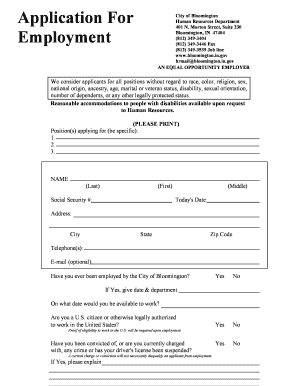
Get Hrmailbloomingtoningov Form 2001-2025
How it works
-
Open form follow the instructions
-
Easily sign the form with your finger
-
Send filled & signed form or save
How to fill out the Hrmailbloomingtoningov Form online
Filling out the Hrmailbloomingtoningov Form online is an essential step in applying for employment with the City of Bloomington. This guide provides clear, step-by-step instructions to help you complete the form accurately and efficiently.
Follow the steps to successfully complete your application.
- Click the ‘Get Form’ button to obtain the Hrmailbloomingtoningov Form and open it in your PDF editor or preferred application.
- Begin filling out the form by specifying the position(s) you are applying for in the dedicated field. Provide accurate details to ensure proper processing.
- Enter your personal information, including your name, today's date, social security number, address, city, state, zip code, and telephone numbers.
- Indicate your contact email in the optional field, if desired, for further communication regarding your application.
- Answer the questions regarding previous employment with the City of Bloomington, availability to work, and your citizenship status. Ensure accurate responses as proof of eligibility to work is required.
- If applicable, detail your education history by completing the education section. List your schools, degrees, and areas of study.
- Describe any special skills or qualifications you possess that may enhance your candidacy. If relevant, mention any job-related training received in the United States Military.
- Continue with the employment history section by listing your previous jobs, including the company name, contact information, employment dates, job title, duties, and reasons for leaving.
- Provide references who can attest to your skills and work ethic. This should include their names, occupations, addresses, and telephone numbers.
- Read and sign the certification statement at the end of the application, affirming the accuracy and completeness of the information provided.
- Complete the voluntary affirmative action information survey at the end of the document, ensuring to only answer if comfortable, as this section is confidential.
- Once all sections are complete, save your changes, then download, print, or share the form as required based on submission guidelines.
Start filling out your Hrmailbloomingtoningov Form online today to take the next step in your career with the City of Bloomington.
To get a DS 157 form, you should visit the Hrmailbloomingtoningov Form page dedicated to such applications. There, you can easily download the form. Ensure that you read the instructions thoroughly before filling it out to avoid mistakes. Don’t hesitate to contact support if you need any clarifications.
Industry-leading security and compliance
US Legal Forms protects your data by complying with industry-specific security standards.
-
In businnes since 199725+ years providing professional legal documents.
-
Accredited businessGuarantees that a business meets BBB accreditation standards in the US and Canada.
-
Secured by BraintreeValidated Level 1 PCI DSS compliant payment gateway that accepts most major credit and debit card brands from across the globe.


