Loading
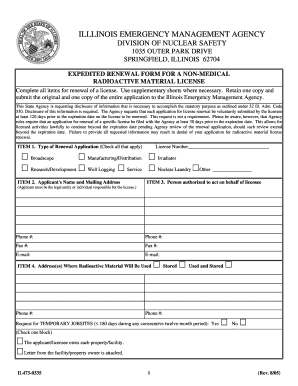
Get Il473 0335 Form 2014-2025
How it works
-
Open form follow the instructions
-
Easily sign the form with your finger
-
Send filled & signed form or save
How to fill out the Il473 0335 Form online
The Il473 0335 Form is an expedited renewal form for a non-medical radioactive material license. This guide provides clear, step-by-step instructions to help you complete and submit this form online with confidence.
Follow the steps to complete the Il473 0335 Form online.
- Click 'Get Form' button to access the Il473 0335 Form and open it in your preferred online document editor.
- Begin filling out Item 1, where you will select the type of renewal application. Check all applicable boxes, including options like 'Broadscope' and 'Manufacturing/Distribution.'
- Move to Item 2 and provide the applicant's name and mailing address clearly.
- In Item 3, identify the person authorized to act on behalf of the licensee by entering their contact information, including phone and email.
- For Item 4, enter the address or addresses where the radioactive material will be used, and check whether you are requesting temporary jobsites.
- Items 5 through 22 require you to assess and confirm your radiation protection program details. Indicate any changes or confirm that no changes are necessary.
- Proceed to Item 23, where you do not need to submit your fee payment upfront, as you will be billed later by the agency.
- In Item 24, check the applicable financial assurance options based on your program requirements.
- Finally, complete the certification in Item 25 by signing and dating the form, ensuring all information is accurate.
- Once all sections are complete, save your changes, then download or print the form for submission.
Complete your documents online today!
Filing form no 10IEA involves completing the required fields based on the specific guidelines set for the form. Once you have filled out the form correctly, make sure to review your entries for accuracy. Finally, you can file the form either online or by mail, depending on the designated submission method. Don't hesitate to explore US Legal Forms for assistance with filing the Il473 0335 Form or other relevant documents.
Industry-leading security and compliance
US Legal Forms protects your data by complying with industry-specific security standards.
-
In businnes since 199725+ years providing professional legal documents.
-
Accredited businessGuarantees that a business meets BBB accreditation standards in the US and Canada.
-
Secured by BraintreeValidated Level 1 PCI DSS compliant payment gateway that accepts most major credit and debit card brands from across the globe.


