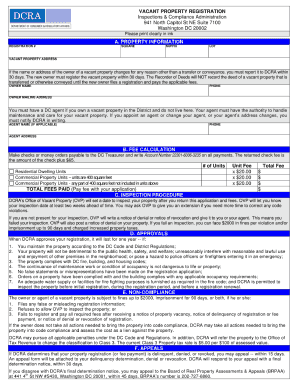
Get Vacant Property Registration Form
How it works
-
Open form follow the instructions
-
Easily sign the form with your finger
-
Send filled & signed form or save
How to fill out the Vacant Property Registration Form online
Filling out the Vacant Property Registration Form online is a straightforward process that ensures your property is correctly registered as vacant. This guide will walk you through each step in an easy-to-understand manner, enabling you to complete the process with confidence.
Follow the steps to complete your registration form online.
- Press the ‘Get Form’ button to access the Vacant Property Registration Form. This will allow you to view the document in an editable format.
- Begin by entering your personal information in the appropriate fields. Include your full name, address, and contact information. Ensure that all details are accurate and up-to-date to avoid processing delays.
- Next, provide specific details about the property you are registering. This includes the property address, the type of property, and the reason for its vacancy. Be clear and concise to facilitate the review process.
- If applicable, indicate any relevant dates regarding the property's vacancy. This might include the date it became vacant and any anticipated date for re-occupation.
- Confirm that you understand any obligations related to the property registration. This often involves acknowledging local regulations about vacant properties. Review this section carefully.
- Once all sections are filled out, review the information for accuracy. Ensure that there are no typos or missing details that could affect your application.
- Finally, save your changes. You should also have options to download, print, or share the form as needed. This ensures you have a copy for your records and can easily submit it as required.
Complete the Vacant Property Registration Form online today to ensure your property is properly registered.
If a place is vacant, it means that there are no individuals residing there, making it available for occupation or sale. Vacant properties may pose risks, such as vandalism or deterioration, if left unregistered. By submitting a Vacant Property Registration Form, you not only comply with local laws but also take proactive measures to protect your property. This registration acts as a safety net during the absence of tenants or residents.
Industry-leading security and compliance
-
In businnes since 199725+ years providing professional legal documents.
-
Accredited businessGuarantees that a business meets BBB accreditation standards in the US and Canada.
-
Secured by BraintreeValidated Level 1 PCI DSS compliant payment gateway that accepts most major credit and debit card brands from across the globe.


