Loading
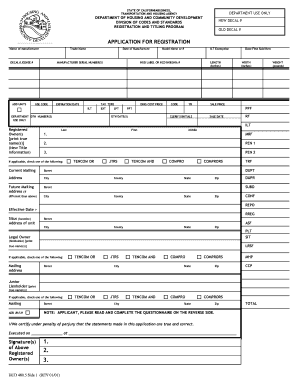
Get How To Fill Out Hcd 480 4 2017-2025
How it works
-
Open form follow the instructions
-
Easily sign the form with your finger
-
Send filled & signed form or save
How to fill out the How To Fill Out Hcd 480 4 online
Filling out the Hcd 480 4 form online is a straightforward process that can be completed efficiently when following clear instructions. This guide provides step-by-step directions to assist users in accurately completing the form to ensure a smooth registration experience.
Follow the steps to fill out the Hcd 480 4 form online effectively.
- Click the ‘Get Form’ button to access the Hcd 480 4 form. This will allow you to open the document in your preferred online format.
- Begin by entering the name of the manufacturer in the designated field. Make sure the information matches the official documentation for accuracy.
- Input the trade name and the decal/license number. Verify that these details are correct to avoid any complications with your registration.
- Fill in the date of manufacture and the manufacturer's serial number(s). This information is crucial for tracking the unit's history.
- Select the appropriate use code, providing clarity on how the unit is utilized. This will affect registration details.
- Provide the expiration date and other registration details, including the clerk's initials and the sale date, to confirm the transaction.
- Complete the section for the registered owner(s), ensuring to print the true name(s) clearly. Include addresses and verify that all information is current.
- Fill out the registration questionnaire thoroughly, answering questions about unit usage, purchase dates, and compliance with local regulations.
- Review all entries for accuracy, making any necessary corrections before finalizing the form.
- Once satisfied, save your changes, download or print the completed form, and share it as needed for your records.
Start filling out your Hcd 480 4 form online today to ensure your registration is completed smoothly.
Yes, selling a mobile home in California typically requires a special license. This license is issued by the California Department of Housing and Community Development. To understand the specifics and the process, you may want to explore how to fill out the HCD 480 4 form, which can assist you in complying with legal requirements.
Industry-leading security and compliance
US Legal Forms protects your data by complying with industry-specific security standards.
-
In businnes since 199725+ years providing professional legal documents.
-
Accredited businessGuarantees that a business meets BBB accreditation standards in the US and Canada.
-
Secured by BraintreeValidated Level 1 PCI DSS compliant payment gateway that accepts most major credit and debit card brands from across the globe.


