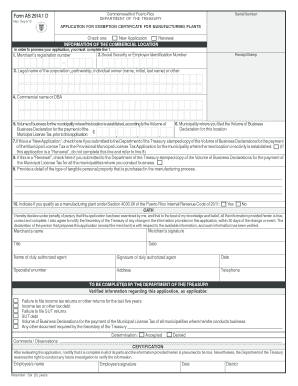
Get Merchant Registration Certificate
How it works
-
Open form follow the instructions
-
Easily sign the form with your finger
-
Send filled & signed form or save
How to fill out the Merchant Registration Certificate online
Filling out the Merchant Registration Certificate is an essential step for businesses seeking to operate as manufacturing plants in Puerto Rico. This guide offers a clear and supportive approach to completing the form effectively and accurately, ensuring you meet all legal requirements.
Follow the steps to complete your Merchant Registration Certificate online:
- Press the 'Get Form' button to access the Merchant Registration Certificate and open it in your preferred form editor.
- Begin by selecting whether you are completing a new application or a renewal. This choice will guide the rest of your form completion.
- In line 1, enter the merchant’s registration number accurately.
- Next, provide either your Social Security Number or Employer Identification Number in line 2.
- For line 3, input the legal name of the corporation, partnership, or individual. Ensure you include the full name with any initials.
- In line 4, list the commercial name under which you conduct business, also known as your DBA (Doing Business As).
- Line 5 requires you to specify the volume of business for the municipality where your location is established.
- Move to line 6 to indicate the municipality where you filed your Volume of Business Declaration.
- If your application is a 'New Application', check the designated box in line 7 to confirm submission of the required stamped copies; if it is a 'Renewal', skip to line 8.
- For renewals in line 8, indicate if you have submitted the stamped copies of your Volume of Business Declarations for all municipalities.
- In line 9, detail the type of tangible personal property purchased for the manufacturing process.
- Finally, in line 10, affirm your qualification as a manufacturing plant under the specified section of the Puerto Rico Internal Revenue Code.
- Before submitting, review the entire form to ensure all information is complete and accurate.
- Once satisfied, save your changes. You also have options to download, print, or share the completed form as necessary.
Complete your Merchant Registration Certificate online today for a smooth registration process.
To obtain a seller's permit in Puerto Rico, you must first apply for a Merchant Registration Certificate through the local government. The process typically includes filling out an application and providing necessary documentation. Using the uslegalforms platform can simplify this process by guiding you through the steps and ensuring that you meet all requirements efficiently.
Industry-leading security and compliance
-
In businnes since 199725+ years providing professional legal documents.
-
Accredited businessGuarantees that a business meets BBB accreditation standards in the US and Canada.
-
Secured by BraintreeValidated Level 1 PCI DSS compliant payment gateway that accepts most major credit and debit card brands from across the globe.


