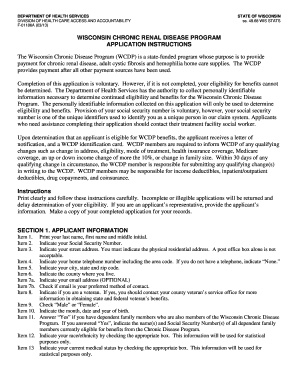
Get Chronic Disease Program Wi
How it works
-
Open form follow the instructions
-
Easily sign the form with your finger
-
Send filled & signed form or save
How to fill out the Chronic Disease Program Wi online
This guide provides detailed instructions for completing the Chronic Disease Program Wi application online. By following these steps, users will ensure they provide all necessary information to facilitate their eligibility for benefits.
Follow the steps to successfully complete the Chronic Disease Program Wi application online.
- Press the ‘Get Form’ button to access the Chronic Disease Program Wi application form. This will allow you to open the form in your digital environment.
- Fill out Section 1: Applicant Information. Include your last name, first name, and middle initial. Provide your Social Security Number, street address (not a P.O. box), home telephone number, city, state, and zip code. Indicate your county of residence and optionally provide your email address.
- Continue with Section 1 by indicating whether you are a veteran, selecting your gender, providing your date of birth, and answering if you have dependents currently in the program. Report the race/ethnicity and current medical status as required.
- Move to Section 2: Residency Information. Check ‘Yes’ or ‘No’ regarding your residency and provide the date if you moved to Wisconsin. Prepare to submit the necessary documentation based on your age.
- In Section 3: Medicare, Medicaid, BadgerCare Plus, & SeniorCare Information, respond to the questions regarding your Medicare and Medicaid coverage. If applicable, indicate your identification numbers.
- Proceed to Section 4: Social Worker Sign Off if you are not enrolled in Medicaid, where a treatment facility social worker must complete this section.
- In Section 5: Insurance Information, indicate if you have other health insurance and provide related details for each type of insurance, including policy numbers and effective dates.
- Complete Section 6: Financial Information by detailing the number of dependents and your average income. Ensure you are accurate about income sources and note any expected changes.
- Fill out Section 7: Agreement and Signatures. Provide the name of the medical facility and ensure signatures are obtained and dated.
- Section 8 should be completed by a nephrologist or transplant surgeon at an approved facility. Make sure this section is filled before finalizing your application.
- Review your completed application to verify all sections are filled out correctly. Save your changes, download a copy for your records, and prepare to print or share the application as needed.
Get started on completing your Chronic Disease Program Wi application online today!
The best treatment for chronic disease typically involves a combination of medication, lifestyle changes, and regular healthcare visits. Personalizing a treatment plan is important for managing symptoms and improving quality of life. Utilizing the Chronic Disease Program Wi can help you access tailored treatment strategies and stay informed. Consistent communication with your healthcare provider is also vital for optimal management.
Industry-leading security and compliance
-
In businnes since 199725+ years providing professional legal documents.
-
Accredited businessGuarantees that a business meets BBB accreditation standards in the US and Canada.
-
Secured by BraintreeValidated Level 1 PCI DSS compliant payment gateway that accepts most major credit and debit card brands from across the globe.


