Loading
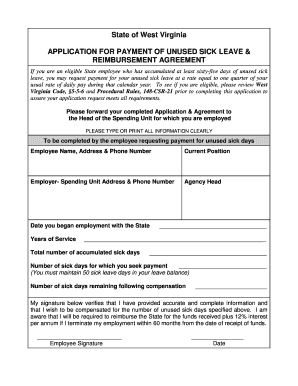
Get Utla Unused Sick Leave Form 2017-2025
How it works
-
Open form follow the instructions
-
Easily sign the form with your finger
-
Send filled & signed form or save
How to fill out the Utla Unused Sick Leave Form online
This guide provides clear and detailed instructions on how to complete the Utla Unused Sick Leave Form online. Whether you are familiar with digital document management or a first-time user, this guide aims to assist you in ensuring your application is submitted correctly.
Follow the steps to successfully complete the Utla Unused Sick Leave Form.
- Click ‘Get Form’ button to obtain the form and open it in the document editor.
- Begin by filling out your personal information. Enter your full name, mailing address, and phone number in the designated fields. Ensure that all information is clear and accurate.
- Provide details about your current position, including your job title, and the name and number of the Spending Unit where you are employed. This information is necessary for processing your application.
- Indicate the date you began your employment with the State and the total number of years of service. This information will help confirm your eligibility.
- Enter the total number of accumulated sick days you have. Please ensure that you have at least sixty-five days available, as this is a requirement to request payment.
- Specify the number of sick days for which you are seeking payment. Remember, you must maintain a minimum of fifty sick leave days in your leave balance after compensation.
- Fill in the number of sick days remaining after the compensation, ensuring this meets the requirement of at least fifty days.
- Sign and date the form to verify that the information you provided is accurate and complete. This signature indicates your acknowledgment of the reimbursement terms outlined in the document.
- Have your Spending Unit Head or Payroll Clerk complete their section, which includes validating your request and confirming that you meet the eligibility criteria. Ensure they provide their signature and date as well.
- Finally, submit the completed form to the specified recipient, which is the Head of the Spending Unit. Ensure that all sections are filled out accurately before submission.
Complete your Utla Unused Sick Leave Form online today to ensure you receive your entitled compensation.
To get sick leave, you typically need to notify your employer about your situation. Be prepared to fill out the Utla Unused Sick Leave Form, as this provides necessary documentation for your records. Check your company’s sick leave policy to understand your rights and any additional requirements. Clear communication will make the process smoother for everyone involved.
Industry-leading security and compliance
US Legal Forms protects your data by complying with industry-specific security standards.
-
In businnes since 199725+ years providing professional legal documents.
-
Accredited businessGuarantees that a business meets BBB accreditation standards in the US and Canada.
-
Secured by BraintreeValidated Level 1 PCI DSS compliant payment gateway that accepts most major credit and debit card brands from across the globe.


