Loading
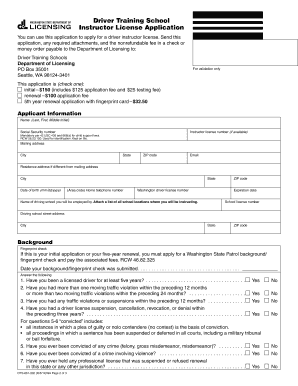
Get Dts 661 002 Form 2013-2025
How it works
-
Open form follow the instructions
-
Easily sign the form with your finger
-
Send filled & signed form or save
How to fill out the Dts 661 002 Form online
Filling out the Dts 661 002 Form online is a critical step for applicants seeking a driver training school instructor license. This guide provides a clear, structured approach to help users accurately complete each section of the form with ease.
Follow the steps to successfully complete your application.
- Click ‘Get Form’ button to access the Dts 661 002 Form and open it in your preferred online editor.
- Begin by selecting the appropriate application type: Initial application, renewal, or 5th year renewal application with a fingerprint card. Ensure you understand the associated fees for each option.
- Fill in the applicant information section with your full name, social security number, instructor license number (if applicable), mailing address, residence address, date of birth, home telephone number, and email.
- Provide details of the driving school you will be employed by, including the school license number and address. Attach a list of all locations where you will instruct.
- Complete the background check section. Indicate the date your background and fingerprint check was submitted. Answer all background questions honestly.
- Specify the driver licensing office where you wish to take your written and driving tests if this is your initial application.
- Sign and date the affidavit section, certifying the truthfulness of your statements. Ensure you print the form and provide your signature.
- For initial licensing, attach the required training log. For renewals, include proof of continuing education. Make sure all attachments are included.
- Once completed, save your changes, download the form for your records, and print it for submission. Share the document as needed.
Complete your application online today to secure your driver training school instructor license.
To zero out M&IE in DTS, include a note in the Dts 661 002 Form explaining your situation for clarity. Make sure to input zero in the applicable fields for meals and incidental expenses. Following the proper steps will help prevent misunderstandings during the claim review.
Industry-leading security and compliance
US Legal Forms protects your data by complying with industry-specific security standards.
-
In businnes since 199725+ years providing professional legal documents.
-
Accredited businessGuarantees that a business meets BBB accreditation standards in the US and Canada.
-
Secured by BraintreeValidated Level 1 PCI DSS compliant payment gateway that accepts most major credit and debit card brands from across the globe.


