Loading
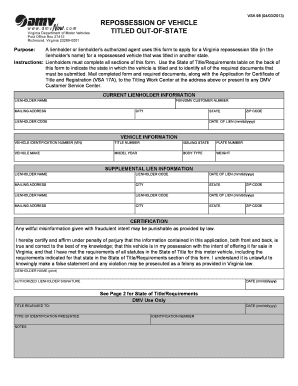
Get Vsa 98
How it works
-
Open form follow the instructions
-
Easily sign the form with your finger
-
Send filled & signed form or save
How to fill out the Vsa 98 online
The Vsa 98 form is a crucial document for lienholders applying for a repossession title for vehicles titled out-of-state in Virginia. This guide will provide clear and comprehensive steps to assist you in completing this form online.
Follow the steps to accurately fill out the Vsa 98 form.
- Click the ‘Get Form’ button to obtain the form and open it in your preferred editor. Ensure you have a stable internet connection for a seamless experience.
- Fill in the lienholder name and mailing address fields accurately. Include your Federal Employer Identification Number (FEIN) or DMV customer number, city, state, and ZIP code.
- Enter the date of the lien in the prescribed format (mm/dd/yyyy). This is important for documenting the lienholder's claim.
- Provide vehicle information by filling in the Vehicle Identification Number (VIN), title number, issuing state, plate number, vehicle make, model year, body type, and weight.
- If applicable, fill out any supplemental lien information required. This includes entering additional lienholder names, address, and lien details.
- Sign the certification section by printing your name and providing an authorized signature, affirming that the information deposed is accurate to the best of your knowledge.
- Review all sections for accuracy. Ensure you have completed all necessary fields and provided any required documents as indicated in the State of Title/Requirements section.
- Once you have finalized the form, you can save changes, download, print, or share the completed form as required. Ensure you keep a copy for your records.
Start completing your VSA 98 form online today!
When a bank repossesses your car in Canada, they take back the vehicle due to missed payments. Typically, you will lose possession of your car without compensation. It's important to understand the implications on your credit, and you may want to consider using Vsa 98 to explore options regarding title and ownership after repossession.
Industry-leading security and compliance
US Legal Forms protects your data by complying with industry-specific security standards.
-
In businnes since 199725+ years providing professional legal documents.
-
Accredited businessGuarantees that a business meets BBB accreditation standards in the US and Canada.
-
Secured by BraintreeValidated Level 1 PCI DSS compliant payment gateway that accepts most major credit and debit card brands from across the globe.


