Loading
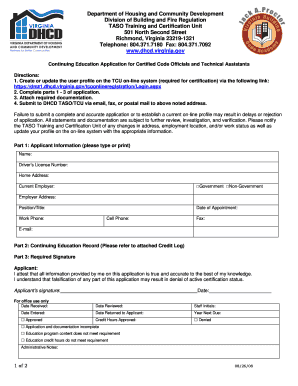
Get Dhcd Tasotcu Form
How it works
-
Open form follow the instructions
-
Easily sign the form with your finger
-
Send filled & signed form or save
How to fill out the Dhcd Tasotcu Form online
Filling out the Dhcd Tasotcu Form online is a straightforward process that requires careful attention to details. This guide will lead you through each section of the form to ensure you provide all necessary information clearly and accurately.
Follow the steps to complete your application smoothly.
- Click ‘Get Form’ button to obtain the form and open it in your preferred online editor.
- Begin with Part 1: Applicant Information. Enter your full name, driver’s license number, home address, and current employer. Specify whether your employer is government or non-government, and provide the employer's address, your position/title, date of appointment, and contact information including work phone, cell phone, fax, and email address.
- Proceed to Part 2: Continuing Education Record. Review the attached credit log carefully and fill in the required education provider's name, the title of the program or course, and the subject or content covered. Document the date(s) of the program and the total hours of classroom training completed. Ensure to indicate whether the necessary documentation is attached.
- Complete Part 3: Required Signature. Sign the form by attesting that all information provided is true and accurate to the best of your knowledge. Add the date of your signature to complete this section.
- Finally, review the entire form for accuracy and completeness. Save your changes, and prepare to submit the form, along with any required documentation, to the DHCD TASO/TCU via email, fax, or postal mail.
Complete your documents online now and ensure a smooth application process.
To fill out form BSF186A effectively, start by carefully reading each section of the form. Utilize platforms such as the Dhcd Tasotcu Form for guidance on specific requirements and best practices. Provide clear and accurate details about the items you are declaring, ensuring you disclose any relevant information. After completing the form, check all entries for accuracy to facilitate a smooth process.
Industry-leading security and compliance
US Legal Forms protects your data by complying with industry-specific security standards.
-
In businnes since 199725+ years providing professional legal documents.
-
Accredited businessGuarantees that a business meets BBB accreditation standards in the US and Canada.
-
Secured by BraintreeValidated Level 1 PCI DSS compliant payment gateway that accepts most major credit and debit card brands from across the globe.


