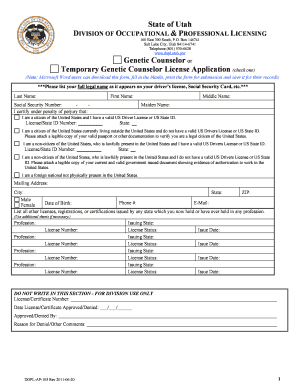
Get Division Of Occupational And Professional Licensing Form 2016-2025
How it works
-
Open form follow the instructions
-
Easily sign the form with your finger
-
Send filled & signed form or save
How to fill out the Division Of Occupational And Professional Licensing Form online
Filling out the Division Of Occupational And Professional Licensing Form online can streamline your application process for licensure. This guide provides clear, step-by-step instructions to assist users in completing the form accurately and efficiently.
Follow the steps to complete your online application.
- Click ‘Get Form’ button to obtain the form and open it in your preferred editor.
- Provide your full legal name as it appears on your identification documents, including your last name, first name, middle name, and maiden name if applicable.
- Enter your Social Security Number in the designated field. Ensure this information is accurate, as it is crucial for verification purposes.
- Indicate whether you are a citizen of the United States by checking the appropriate box. If you are a non-citizen or currently living outside the United States, follow the instructions to attach necessary documentation.
- Complete your mailing address, including city, state, and ZIP code. This information will be used for correspondence regarding your application.
- Fill in your phone number and email address, ensuring that these are current and accurate for any important updates regarding your application.
- List all the licenses, registrations, or certifications you hold or have previously held, along with their respective issuing states and statuses.
- Carefully read and answer the qualifying questionnaire. Do not leave any question blank. If required, provide additional information on a separate sheet.
- Sign and date the affidavit and release authorization section. This certifies that the information you provided is true and allows DOPL to verify your details.
- Review the Genetic Counselor License Application Checklist to ensure you have included all necessary documents and fees. Attach these to your application.
- Once you have completed the form and gathered your documentation, save your changes, download a copy if needed, and print the form for submission or sharing as necessary.
Start filling out your Division Of Occupational And Professional Licensing Form online today to ensure a smooth application process.
Related links form
To obtain an Idaho nursing license, you need to complete a nursing program accredited by the Idaho Board of Nursing. After graduation, you must pass the NCLEX-RN exam and submit your application with the necessary fees and documents. The Division Of Occupational And Professional Licensing Form is essential for this process, ensuring your information is accurately reported and processed.
Industry-leading security and compliance
-
In businnes since 199725+ years providing professional legal documents.
-
Accredited businessGuarantees that a business meets BBB accreditation standards in the US and Canada.
-
Secured by BraintreeValidated Level 1 PCI DSS compliant payment gateway that accepts most major credit and debit card brands from across the globe.


