Loading
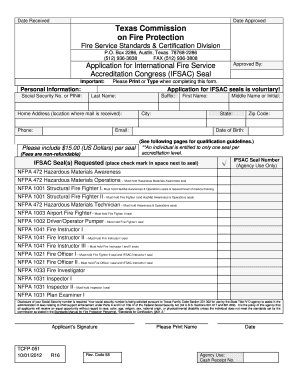
Get Tcfp-051
How it works
-
Open form follow the instructions
-
Easily sign the form with your finger
-
Send filled & signed form or save
How to fill out the TCFP-051 online
The TCFP-051 form is essential for individuals seeking the International Fire Service Accreditation Congress (IFSAC) seal. This guide will provide clear, step-by-step instructions for filling out the form online, ensuring a smooth and efficient application process.
Follow the steps to complete the TCFP-051 form with ease.
- Click the ‘Get Form’ button to access the TCFP-051 and open it in your preferred editor.
- Begin by entering your personal information. This includes your last name, first name, middle name or initial, suffix, social security number or PIN, date of birth, and contact details such as email address and phone number. Ensure all fields are completed accurately.
- Provide your home address, making sure to include the city, state, and zip code. Each of these components is crucial for correspondence regarding your application.
- Indicate the IFSAC seal(s) you are requesting by placing a check mark next to the appropriate seals listed. Remember that prerequisites must be satisfied before applying for advanced seals.
- Include the appropriate fee of $15.00 (US Dollars) for each seal requested, as noted in the application instructions.
- Review the qualification guidelines provided in the application to ensure you meet all necessary requirements for the selected seals.
- Sign and date the form in the designated sections. This confirms your application and indicates your understanding of the instructions and requirements.
- Once you have filled out all necessary sections, save your changes. You can then choose to download, print, or share the completed form as needed.
Begin your online application for the TCFP-051 today to secure your IFSAC seal.
To get structural certification from the Texas Commission on Fire Protection, you must fulfill specific training and experience requirements outlined by TCFP-051. Candidates are required to complete a state-approved training program and pass both the written and skills exams. Utilizing platforms like uslegalforms can assist you in locating the required forms and resources for your application process.
Industry-leading security and compliance
US Legal Forms protects your data by complying with industry-specific security standards.
-
In businnes since 199725+ years providing professional legal documents.
-
Accredited businessGuarantees that a business meets BBB accreditation standards in the US and Canada.
-
Secured by BraintreeValidated Level 1 PCI DSS compliant payment gateway that accepts most major credit and debit card brands from across the globe.


