Loading
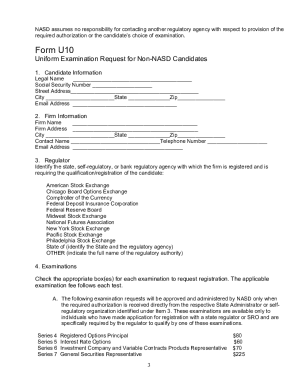
Get Form U10
How it works
-
Open form follow the instructions
-
Easily sign the form with your finger
-
Send filled & signed form or save
How to fill out the Form U10 online
Filling out the Form U10 online can streamline your examination registration process. This guide provides clear, step-by-step instructions to help users accurately complete the form, ensuring a smooth submission experience.
Follow the steps to complete your Form U10 online.
- Press the ‘Get Form’ button to access the form and open it in the editor.
- Begin by filling out Item 1: Candidate Information. Provide your legal name, social security number, address, city, state, zip code, and email address.
- Move to Item 2: Firm Information. Enter the firm's name, address, city, state, zip code, contact name, telephone number, and email address.
- In Item 3: Regulator, specify the relevant regulatory agency associated with your firm that is requiring the qualification. Choose from the listed options.
- Proceed to Item 4: Examinations. Check the box next to each examination for which you are requesting registration. Review the associated fees for each exam.
- Double-check all entries for accuracy. Ensure all required fields are completed, as failing to do so may result in the application being returned unprocessed.
- Once completed, save the changes. Depending on your preference, you can download, print, or share the Form U10.
Begin your online document submission today and ensure your examination registration is properly processed.
The FINRA U6 is a form used to report disclosure events about registered representatives. It records important information, such as regulatory actions or customer complaints, which may impact a broker's standing. Understanding its significance and the related Form U10 helps you navigate the compliance environment in the financial sector.
Industry-leading security and compliance
US Legal Forms protects your data by complying with industry-specific security standards.
-
In businnes since 199725+ years providing professional legal documents.
-
Accredited businessGuarantees that a business meets BBB accreditation standards in the US and Canada.
-
Secured by BraintreeValidated Level 1 PCI DSS compliant payment gateway that accepts most major credit and debit card brands from across the globe.


