Loading
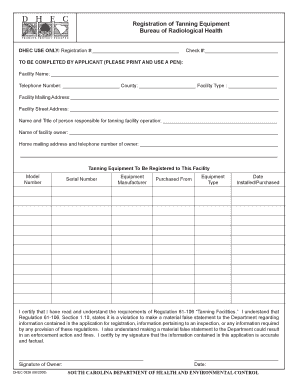
Get Health Ems 2008-2025
How it works
-
Open form follow the instructions
-
Easily sign the form with your finger
-
Send filled & signed form or save
How to fill out the Health Ems online
This guide provides a detailed walkthrough for users on how to fill out the Health Ems form effectively. By following these instructions, you will ensure that all necessary information is submitted accurately and in compliance with regulations.
Follow the steps to complete the Health Ems form online.
- Select the 'Get Form' button to obtain the Health Ems form and open it in your editing interface.
- Begin by entering the name of the facility that is to be registered. Ensure that the name is clear and correctly spelled.
- Provide the telephone number associated with the facility. This number will be important for communication with DHEC.
- Indicate the county where the facility is located. This information helps in identifying the geographic location of the operation.
- Specify the facility type. This could include options such as a salon, health spa, or other relevant designations.
- Fill out the mailing address that should be used by DHEC for all future correspondence. Make sure it is accurate and up to date.
- Input the street address where the facility is physically located. This should be a complete address including street number and name.
- Provide the name and title of the person who is responsible for the operation of the tanning facility. This person will receive all correspondence from DHEC.
- Indicate the name of the facility owner. This information is essential for legal accountability.
- Provide the home mailing address and telephone number for the owner. This ensures DHEC has alternate contact information if needed.
- Register the tanning equipment by listing the model number, serial number, manufacturer, who purchased the equipment, the type of equipment (e.g., bed, booth), and the purchase date.
- Read and understand the material false statement. Both the owner and manager must sign and date this certification, acknowledging the information is accurate.
- Finalize the process by submitting the completed form along with a $50 application fee to the specified address.
Complete your Health Ems form online today to ensure compliance and streamline your tanning facility registration.
The 3 P's of Emergency Medical Services represent Preparation, Protection, and Prevention. Preparation involves training and equipping EMS personnel to handle various emergencies. Protection ensures the safety of both patients and responders, while prevention aims to reduce the occurrence of emergencies through community education and outreach, all integral to the HealthEMS framework.
Industry-leading security and compliance
US Legal Forms protects your data by complying with industry-specific security standards.
-
In businnes since 199725+ years providing professional legal documents.
-
Accredited businessGuarantees that a business meets BBB accreditation standards in the US and Canada.
-
Secured by BraintreeValidated Level 1 PCI DSS compliant payment gateway that accepts most major credit and debit card brands from across the globe.


