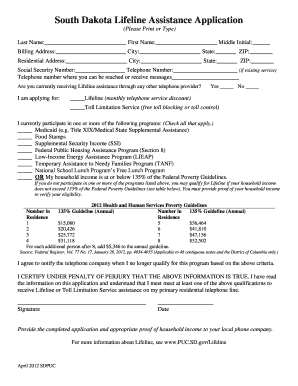
Get South Dakota Lifeline And Link Up Form 2011-2025
How it works
-
Open form follow the instructions
-
Easily sign the form with your finger
-
Send filled & signed form or save
How to fill out the South Dakota Lifeline And Link Up Form online
The South Dakota Lifeline And Link Up Form is essential for individuals seeking financial assistance for their telephone services. This guide will provide you with step-by-step instructions to help you complete the form accurately and efficiently online.
Follow the steps to effectively fill out the form online.
- Click ‘Get Form’ button to obtain the form and open it for completion.
- Begin by entering your personal information. Fill out your last name, first name, and middle initial. Next, provide your billing address, including city, state, and ZIP code. If your residential address differs from your billing address, ensure to fill that in as well.
- Enter your Social Security number and telephone number, if you have an existing service. Additionally, include a telephone number where you can be reached or receive messages.
- Indicate whether you are currently receiving Lifeline assistance from another telephone provider by selecting 'Yes' or 'No.'
- Choose the type of assistance you are applying for by checking the appropriate box for either Lifeline (monthly telephone service discount) or Toll Limitation Service (free toll blocking or control).
- Mark any applicable programs you currently participate in from the list provided, which includes Medicaid, Food Stamps, Supplemental Security Income, and others. If none of these apply, verify if your household income is at or below 135% of the Federal Poverty Guidelines, as detailed in the income chart included.
- Acknowledge the requirement to notify the telephone company when you no longer qualify for the program based on the criteria you've selected.
- Sign and date the application, certifying that the information you provided is true under penalty of perjury.
- After completing the application, compile any necessary proof of household income to submit along with the form to your local phone company.
- Save your changes, download a copy for your records, and print the form if necessary before submission.
Take the time to complete your South Dakota Lifeline And Link Up Form online today!
Yes, the Lifeline program is still active and provides important support to eligible residents in South Dakota. You can easily apply through the South Dakota Lifeline and Link Up Form, which is crucial for accessing discounted phone services. The program continues to evolve, ensuring it meets the needs of residents today. It helps maintain essential communication links for those who might otherwise struggle to afford them.
Industry-leading security and compliance
-
In businnes since 199725+ years providing professional legal documents.
-
Accredited businessGuarantees that a business meets BBB accreditation standards in the US and Canada.
-
Secured by BraintreeValidated Level 1 PCI DSS compliant payment gateway that accepts most major credit and debit card brands from across the globe.


