Loading
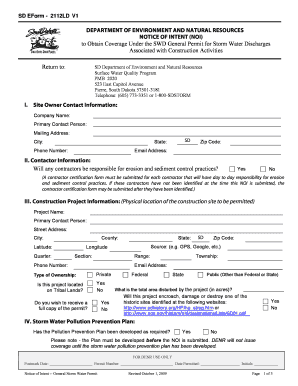
Get Yyyyswd Form 2015-2025
How it works
-
Open form follow the instructions
-
Easily sign the form with your finger
-
Send filled & signed form or save
How to fill out the Yyyyswd Form online
Filling out the Yyyyswd Form online can be a straightforward process when guided appropriately. This guide will provide you with clear and concise instructions on each section and field required, ensuring that you complete the form accurately and efficiently.
Follow the steps to submit the Yyyyswd Form online successfully.
- Press the ‘Get Form’ button to obtain the form, which will open in your preferred online editor.
- Enter the site owner contact information, including the company name, primary contact person, mailing address, city, state, phone number, zip code, and email address.
- Indicate contractor information by selecting 'Yes' or 'No' if any contractors will be responsible for erosion and sediment control practices. Remember that if you selected 'Yes,' a contractor certification form must be submitted for each involved contractor.
- In the construction project information section, fill in the project name, primary contact person, street address, city, county, latitude, quarter, state, range, phone number, type of ownership, zip code, and email address. Also, specify if the project is located on Tribal Lands and whether you wish to receive a full copy of the permit.
- Provide information regarding the total disturbance area of the project in acres and indicate whether the project will impact any historic sites listed on the provided URLs.
- In the storm water pollution prevention plan section, confirm whether the plan has been developed. This plan must be prepared before submitting the NOI.
- List all receiving waters that may discharge from this site. If applicable, indicate the municipality and ultimate receiving water as needed.
- Describe the nature of the discharge briefly and note if construction dewatering will be required.
- Complete the construction project dates by entering the project start date and estimated completion date in MM/DD/YYYY format.
- If applicable, include information under dewatering history, such as the start and end dates for dewatering, total volume, average flow rate, and the source of water to be discharged.
- Provide any additional information that should be communicated to the SDDENR regarding coverage under this general permit.
- Complete the certification of applicant section. Remember to print your name, title, and sign the form. Make sure to include the date.
- Finally, review all entries for accuracy. Users can then save changes, download, print, or share the completed form as required.
Begin completing the Yyyyswd Form online to ensure compliance for your project.
To extract the year from a date in SQL, you can use the YEAR function. For instance, executing SELECT YEAR(date_column) FROM table_name will return the year in yyyy format for each date entry. This knowledge is beneficial when handling data relevant to the Yyyyswd Form in a database.
Industry-leading security and compliance
US Legal Forms protects your data by complying with industry-specific security standards.
-
In businnes since 199725+ years providing professional legal documents.
-
Accredited businessGuarantees that a business meets BBB accreditation standards in the US and Canada.
-
Secured by BraintreeValidated Level 1 PCI DSS compliant payment gateway that accepts most major credit and debit card brands from across the globe.


