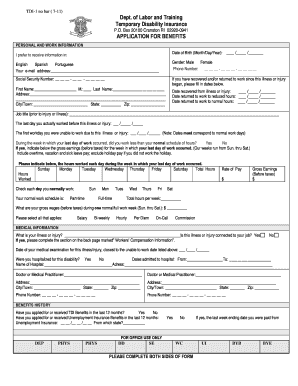
Get Ri Tdi Forms
How it works
-
Open form follow the instructions
-
Easily sign the form with your finger
-
Send filled & signed form or save
How to fill out the Ri Tdi Forms online
This guide provides clear and concise instructions on how to complete the Ri Tdi Forms online for Temporary Disability Insurance benefits. Whether you are new to the online process or need a refresher, this step-by-step approach will help you navigate through the necessary sections with ease.
Follow the steps to successfully complete the Ri Tdi Forms online:
- Click the ‘Get Form’ button to access the Ri Tdi Forms online. This will allow you to open the document for editing without any complications.
- Begin by entering your date of birth in the specified format (Month/Day/Year). This is important to confirm your identity and eligibility.
- Indicate your preferred method of receiving information by selecting from the provided options: English, Spanish, or Portuguese.
- Fill in your personal information, including your first name, middle initial, last name, address, city, state, and zip code.
- Provide your phone number and email address to ensure that you can be contacted regarding your application.
- Input your Social Security number as requested. This serves as an identification number for your application.
- If applicable, fill in the dates of recovery and return to work related to your illness or injury.
- Complete the work history section, providing details of your job title, last day worked, and the first day unable to work due to your condition.
- Indicate whether you worked less than your regular hours during the week of your last workday and provide your gross earnings for that week.
- Fill out your medical information, including the nature of your illness or injury and whether it is work-related.
- If you have other employment history or have applied for TDI benefits in the last 12 months, provide those details in the respective sections.
- In the workers’ compensation section, answer applicable questions and provide required details if your injury is work-related.
- Verify that all information is accurate and complete, then prepare to sign the form. Your signature certifies the validity of your claims.
- Once completed, save your changes, and choose to download, print, or share the form as necessary.
Initiate your application for benefits by completing the Ri Tdi Forms online today.
Related links form
To apply for TDI in RI, you need to complete the appropriate Ri TDI Forms, which are available through the Rhode Island Department of Labor and Training's website. You can submit your application online or via mail, depending on your preference. It's crucial to include any medical documentation that confirms your inability to work. The clearer your submission, the quicker the review of your application.
Industry-leading security and compliance
-
In businnes since 199725+ years providing professional legal documents.
-
Accredited businessGuarantees that a business meets BBB accreditation standards in the US and Canada.
-
Secured by BraintreeValidated Level 1 PCI DSS compliant payment gateway that accepts most major credit and debit card brands from across the globe.


