Loading
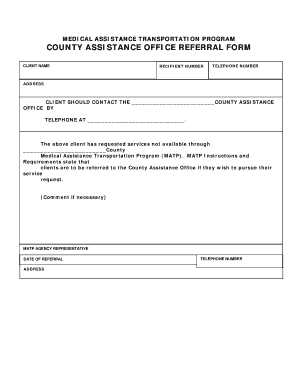
Get Matp Certification Form 2014-2026
How it works
-
Open form follow the instructions
-
Easily sign the form with your finger
-
Send filled & signed form or save
How to fill out the Matp Certification Form online
Filling out the Matp Certification Form online can be a straightforward process if you follow the right steps. This guide will assist you in navigating through each section of the form to ensure that all necessary information is submitted correctly.
Follow the steps to complete the form accurately.
- Click ‘Get Form’ button to obtain the form and access it in your online editor.
- Begin by entering the recipient number at the top of the form. This number helps to identify your application efficiently.
- In the next field, fill in the client name. Ensure that you provide the full legal name of the individual requesting services.
- Provide a telephone number where the client can be reached. Double-check this entry to confirm its accuracy.
- Fill in the client's address completely, including street number, city, state, and zip code, to facilitate communication.
- Indicate which county assistance office the client should contact by entering the appropriate county name in the specified field.
- In the telephone field provided for the county assistance office, enter the correct contact number for the office that the client should reach out to.
- If additional comments are necessary, use the comments section to provide further information relevant to the request.
- Complete the final sections by filling in the agency representative's details, including date of referral and agency name.
- After reviewing all entries for accuracy, decide on the final action to take: save changes, download the form, print it for your records, or share it as needed.
Begin your journey to submitting the Matp Certification Form online today!
MA transportation refers to the transportation services linked with Medical Assistance in Pennsylvania. This service ensures that eligible clients can affordably travel to essential medical appointments and treatments. Engaging with the MATP Certification Form streamlines the process, offering an efficient way to access these vital transportation resources.
Industry-leading security and compliance
US Legal Forms protects your data by complying with industry-specific security standards.
-
In businnes since 199725+ years providing professional legal documents.
-
Accredited businessGuarantees that a business meets BBB accreditation standards in the US and Canada.
-
Secured by BraintreeValidated Level 1 PCI DSS compliant payment gateway that accepts most major credit and debit card brands from across the globe.


