Loading
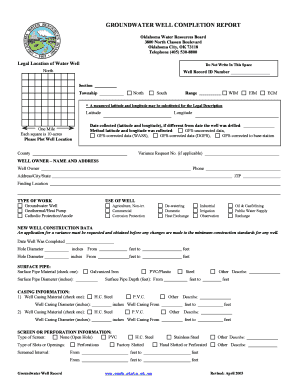
Get How To Fill Out Ok Water Well Reports Online Form
How it works
-
Open form follow the instructions
-
Easily sign the form with your finger
-
Send filled & signed form or save
How to fill out the How To Fill Out Ok Water Well Reports Online Form online
Filling out the How To Fill Out Ok Water Well Reports Online Form is essential for documenting groundwater well information effectively. This guide will provide step-by-step instructions to help you complete this form accurately and efficiently.
Follow the steps to complete the form correctly.
- Click ‘Get Form’ button to obtain the form and open it in the editor.
- Begin by entering the legal location of your water well. Fill in the well record ID number, section, township, and range using the corresponding fields.
- If applicable, include the latitude and longitude coordinates of the well. Indicate the date the coordinates were collected and select the method used for collection.
- Provide any variance request number if it applies. Then, fill out the well owner's name and address, including phone number.
- Select the type of work being performed on the well from the available options and define the use of the well in the respective categories.
- Input the new well construction data, specifying the date completed, hole diameter, and depth measurements as instructed.
- Choose the surface pipe material and specify its diameter. Next, provide details for well casing, including material type and diameter.
- Detail the screen or perforation information by selecting the type of screen and its specifications.
- Fill out the filter pack information, specifying the material and interval and describe the well seal information accordingly.
- Enter hydrologic data including depth to water and estimated yield of the well, along with results from any drawdown pumping test.
- Provide a lithology description of encountered materials at various depths, marking whether zones are saturated.
- Indicate if there are any structures or pollution sources within 300 feet of the well and provide necessary details.
- Sign the certification section, including your firm name, operator name, license numbers, date, and signature to verify the accuracy of the report.
- Lastly, ensure to review the completed form for accuracy. Save changes, and if needed, download, print, or share the completed report.
Complete your water well report online today for efficient management of groundwater resources.
To find information on a water well, start by checking with local or state agencies that manage water resources. They often provide access to databases about well records specific to your location. Online platforms, such as UsLegalForms, also offer user-friendly resources to gather essential information. For formal reporting needs, consider the how to fill out OK Water Well Reports online form.
Industry-leading security and compliance
US Legal Forms protects your data by complying with industry-specific security standards.
-
In businnes since 199725+ years providing professional legal documents.
-
Accredited businessGuarantees that a business meets BBB accreditation standards in the US and Canada.
-
Secured by BraintreeValidated Level 1 PCI DSS compliant payment gateway that accepts most major credit and debit card brands from across the globe.


