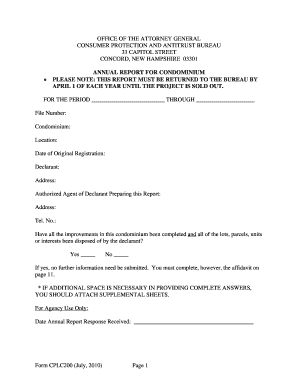
Get Nh Doj Annual Report For Subdivision Form 2012-2025
How it works
-
Open form follow the instructions
-
Easily sign the form with your finger
-
Send filled & signed form or save
How to fill out the Nh Doj Annual Report For Subdivision Form online
Filling out the Nh Doj Annual Report For Subdivision Form online is a crucial step for ensuring compliance with state regulations. This guide provides a clear, step-by-step approach to assist users in completing the form accurately and efficiently.
Follow the steps to complete the form online.
- Click ‘Get Form’ button to obtain the form and open it in the editor.
- Begin by entering the period for which the report is being submitted, filling in 'From' and 'Through' dates.
- Complete the basic information section: fill in the file number, condominium name, location, original registration date, declarant name, and their address.
- Identify the authorized agent preparing the report by entering their name, address, and telephone number.
- Answer the question regarding whether all improvements in the condominium have been completed. If yes, attach the affidavit found on page 11.
- Proceed to Section I and respond to all the questions thoroughly, providing details if necessary. Use additional sheets if the space provided is insufficient.
- In Section II, outline any mortgages by detailing the original amount, name and address of the mortgagee, unpaid balance, and other relevant mortgage information.
- Identify all officers, directors, and stockholders in Section III by filling in their names, titles, addresses, and principal occupations.
- Fill out Section IV regarding taxes; specify who is responsible for real estate taxes and ensure all taxes that have been billed are paid.
- Complete Section V by listing all promised improvements and amenities, including their status and completion dates.
- Finally, complete the affidavit section by providing the name of the authorized agent, their signature, and the date it is signed. Ensure it is notarized.
- Once you have finished filling out the form, save your changes, and choose the option to download, print, or share the completed report.
Start filling out your Nh Doj Annual Report For Subdivision Form online today for a smooth filing process.
To register a non-profit in New Hampshire, you must first choose a unique name for your organization. Next, prepare your Articles of Incorporation, ensuring they meet the state's requirements. After that, file the documents with the New Hampshire Secretary of State and obtain an Employer Identification Number (EIN) from the IRS. Finally, remember to file the NH Doj Annual Report For Subdivision Form annually to maintain your non-profit status.
Industry-leading security and compliance
-
In businnes since 199725+ years providing professional legal documents.
-
Accredited businessGuarantees that a business meets BBB accreditation standards in the US and Canada.
-
Secured by BraintreeValidated Level 1 PCI DSS compliant payment gateway that accepts most major credit and debit card brands from across the globe.


