Loading
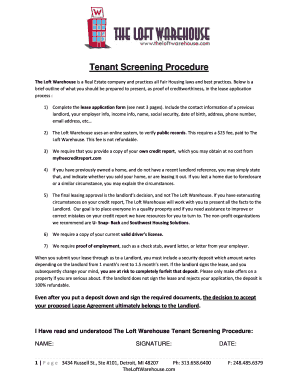
Get Warehouse Filled Application Form Model
How it works
-
Open form follow the instructions
-
Easily sign the form with your finger
-
Send filled & signed form or save
How to fill out the Warehouse Filled Application Form Model online
Filling out the Warehouse Filled Application Form Model online can be a straightforward process with the right guidance. This comprehensive guide will walk you through each component of the form to ensure you provide all necessary information accurately and efficiently.
Follow the steps to complete your application successfully.
- Click ‘Get Form’ button to obtain the form and open it in the editor. This will allow you to start filling out the application online.
- Begin with the tenant information section. Here, you will need to provide your full name, contact numbers, date of birth, social security number, and driver's license details. Ensure all information is accurate and current.
- Next, fill in your employment information. Indicate your employment status and provide details about your employer, job title, and monthly pay. If you have additional sources of income, list them along with a contact person for verification.
- In the residential history section, provide your current address along with details about your previous residences over the past three years. Include move-in and move-out dates, rent amounts, and the names and contact numbers of previous landlords.
- Complete the credit history questions. Respond honestly to inquiries regarding bankruptcies, evictions, late payments, and criminal records. If applicable, prepare a written explanation for any affirmative answers.
- In the references section, provide your bank and credit references. Include the names, phone numbers, and account details as required.
- Finally, review the authorization statement. By signing, you confirm the accuracy of the information provided and authorize The Loft Warehouse to review your credit and criminal history. Make sure to sign and date the form appropriately.
- After completing the form, ensure you save any changes. You may then download, print, or share the completed application as needed.
Start filling your Warehouse Filled Application Form Model online today for a smooth application process.
Follow these steps to fill out your next job application properly: Read the application before filling it out. Take your time. Answer completely and truthfully. Include your resume. Fill out job information chronologically. Put in the extra effort. Research your salary.
Industry-leading security and compliance
US Legal Forms protects your data by complying with industry-specific security standards.
-
In businnes since 199725+ years providing professional legal documents.
-
Accredited businessGuarantees that a business meets BBB accreditation standards in the US and Canada.
-
Secured by BraintreeValidated Level 1 PCI DSS compliant payment gateway that accepts most major credit and debit card brands from across the globe.


