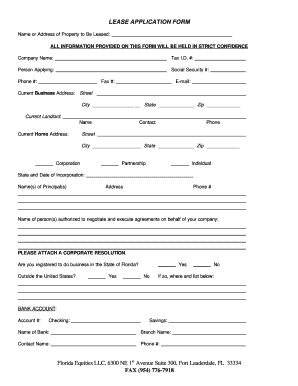
Get Tenant Application Form Doc California
How it works
-
Open form follow the instructions
-
Easily sign the form with your finger
-
Send filled & signed form or save
How to fill out the Tenant Application Form Doc California online
Filling out the Tenant Application Form Doc California online is a straightforward process that can streamline your leasing experience. This guide offers clear instructions to help you navigate each section of the form with confidence.
Follow the steps to successfully complete your application.
- Click ‘Get Form’ button to obtain the form and open it in the online editor.
- Begin by filling in the name or address of the property you wish to lease. This information is crucial for identifying the correct application.
- Enter the details of the person applying for the lease, including their social security number, phone number, fax number, and email address. Ensure accuracy, as these details will be used for communication.
- Provide information on your current landlord. Include their name, address, and contact details for verification.
- If applicable, state the date of incorporation and the name(s) of the principal(s) involved in the business.
- Answer whether you are registered to do business in the State of Florida and indicate if your business operates outside the United States.
- Next, provide credit references with names, addresses, and phone numbers. This section helps establish your credibility to the landlord.
- In the business description section, provide a brief overview and history of your business to inform the landlord about your operations.
- Once all fields are completed, you can save your changes, download a copy, print, or share the form as needed.
Start completing your Tenant Application Form online today for a smoother leasing process.
In California, a tenant is typically someone who has a legal right to occupy rental property under a rental agreement. Factors such as signed agreements, rent payment, and actual possession of the property all contribute to establishing tenant status. Understanding these qualifications is crucial for both renters and landlords. Using a Tenant Application Form Doc California can clarify eligibility and rights from the outset.
Industry-leading security and compliance
-
In businnes since 199725+ years providing professional legal documents.
-
Accredited businessGuarantees that a business meets BBB accreditation standards in the US and Canada.
-
Secured by BraintreeValidated Level 1 PCI DSS compliant payment gateway that accepts most major credit and debit card brands from across the globe.


