Loading
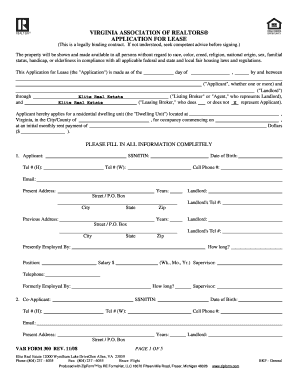
Get Var Form 300 Rev 07 03 2010-2025
How it works
-
Open form follow the instructions
-
Easily sign the form with your finger
-
Send filled & signed form or save
How to fill out the Var Form 300 Rev 07 03 online
Filling out the Var Form 300 Rev 07 03 is an important step in the leasing process. This guide provides clear instructions to help you complete the form accurately and efficiently online.
Follow the steps to successfully complete the form.
- Press the 'Get Form' button to access the form and open it in your preferred online editor.
- In the first section, provide the applicant's name, date of birth, social security number or ITIN, and contact information including home and cell phone numbers, as well as email address.
- Next, fill in the applicant's present address, previous address, and any relevant landlord information.
- Detail employment information by including the current and previous employer, position, length of employment, and salary.
- If applicable, add co-applicant details including their personal and employment information.
- List other occupants, vehicles, and any pets with their respective details.
- Include information about military service if applicable and any additional sources of income.
- Complete the debts section by providing the creditor names, addresses, and account numbers.
- Address any rental and credit history questions, providing details where necessary.
- Certify that the information provided is accurate and acknowledge the disclosure of brokerage relationships.
- Sign and date the application at the bottom of the form to confirm its accuracy and binding status.
- Lastly, save your changes, and consider downloading or printing the completed form for your records.
Complete the Var Form 300 Rev 07 03 online today to streamline your leasing process.
Filling out a reimbursement claim form like Var Form 300 Rev 07 03 is a simple process. Begin by providing your personal details and then detail each claimed expense. Don't forget to include all receipts, as this supports your request and helps speed up processing.
Industry-leading security and compliance
US Legal Forms protects your data by complying with industry-specific security standards.
-
In businnes since 199725+ years providing professional legal documents.
-
Accredited businessGuarantees that a business meets BBB accreditation standards in the US and Canada.
-
Secured by BraintreeValidated Level 1 PCI DSS compliant payment gateway that accepts most major credit and debit card brands from across the globe.


