Loading
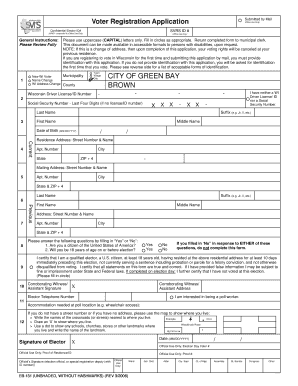
Get Bay Form 2009-2026
How it works
-
Open form follow the instructions
-
Easily sign the form with your finger
-
Send filled & signed form or save
How to fill out the Bay Form online
Filling out the Bay Form online is a streamlined process designed to facilitate voter registration. This guide will provide you with step-by-step instructions to ensure accurate completion of the form.
Follow the steps to complete the Bay Form accurately and efficiently.
- Click ‘Get Form’ button to obtain the Bay Form and open it in an online editor.
- Select the reason for submitting the application by marking the appropriate circle. Options include 'New Voter,' 'Name Change,' and 'Address Change.'
- If your municipality information is not pre-printed, manually enter your municipality and county of residence using their official names.
- Provide your Wisconsin Driver License or Department of Transportation identification number. If you do not have one, enter the last four digits of your Social Security number, or indicate that you have neither by marking the corresponding circle.
- Fill in your current legal names in the designated fields, making sure to use capital letters and to include any suffixes or middle names as necessary.
- Input your date of birth using the specified format (MM/DD/YYYY). It is essential to use the correct year.
- Enter your residence address accurately. Include your full house number and street name, ensuring no post office box or incomplete rural route descriptions are used.
- If your mailing address differs from your residence, provide the mailing address information in the provided fields.
- If applicable, indicate your previous names and addresses, even if you have moved long ago.
- Answer the citizenship and age eligibility questions 'Yes' or 'No.' If you answer 'No' to either, do not complete the form.
- Certify your qualifications by marking the corresponding circle. By doing so, you confirm all information is accurate.
- If you are registering on election day, ensure you have the necessary proof of residence attached, or engage a corroborating witness if unable to sign due to a disability.
- Provide your contact number, if desired, for elections officials to reach you regarding any needed clarifications.
- Illustrate the location of your residence if required, marking the nearest crossroads and any landmarks for clarity.
- Sign and date the form at the bottom. Ensure your signature affirms your qualifications and that all information is true and correct.
- After completing the form, you can save your changes, download it, print it, or share it as needed.
Complete your Bay Form online today and ensure your voter registration is submitted accurately.
The B-form is a specific identity document issued by the National Database and Registration Authority (Nadra) for children, while a birth certificate serves as legal proof of birth. The Bay Form, often referred to as the B-form, is key for children's identification within various legal and administrative processes. Understanding both can help parents navigate regulatory requirements more easily.
Industry-leading security and compliance
US Legal Forms protects your data by complying with industry-specific security standards.
-
In businnes since 199725+ years providing professional legal documents.
-
Accredited businessGuarantees that a business meets BBB accreditation standards in the US and Canada.
-
Secured by BraintreeValidated Level 1 PCI DSS compliant payment gateway that accepts most major credit and debit card brands from across the globe.


