Loading
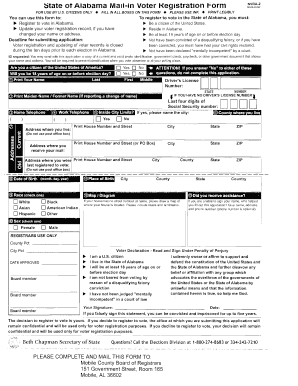
Get Mobile County Voter Registration Form
How it works
-
Open form follow the instructions
-
Easily sign the form with your finger
-
Send filled & signed form or save
How to fill out the Mobile County Voter Registration Form online
Completing the Mobile County Voter Registration Form online is an essential step in ensuring your eligibility to vote. This guide will walk you through the necessary steps to fill out the form accurately and efficiently, making the process as straightforward as possible.
Follow the steps to complete the voter registration form online.
- Click ‘Get Form’ button to access the Mobile County Voter Registration Form and open it for editing.
- Begin by confirming your U.S. citizenship by selecting ‘Yes’ or ‘No’ for the citizenship question. If your answer is ‘No,’ do not proceed further.
- Enter your Social Security number in the designated field. If you do not have a Social Security number, provide your driver's license number if applicable.
- Fill in your current address where you receive your mail, ensuring accuracy in the house number, street name, city, state, and ZIP code.
- Provide the address where you were last registered to vote, if different from your current address. Remember, this section should not include a P.O. Box.
- Select your race by checking the appropriate box. This information is requested as part of the registration process.
- Indicate whether you received assistance in filling out the application, and if so, provide the name and contact details of the person who assisted.
- Choose your sex by selecting either ‘Female’ or ‘Male.’
- Read the voter declaration carefully and sign the declaration under penalty of perjury. This statement affirms your eligibility to vote.
- After completing the form, review all entered information for accuracy. Save any changes made to the form.
- Once finished, you have the option to download, print, or share the form for submission.
Start filling out your Mobile County Voter Registration Form online today to ensure your voice is heard in the upcoming elections.
Industry-leading security and compliance
US Legal Forms protects your data by complying with industry-specific security standards.
-
In businnes since 199725+ years providing professional legal documents.
-
Accredited businessGuarantees that a business meets BBB accreditation standards in the US and Canada.
-
Secured by BraintreeValidated Level 1 PCI DSS compliant payment gateway that accepts most major credit and debit card brands from across the globe.


