Loading
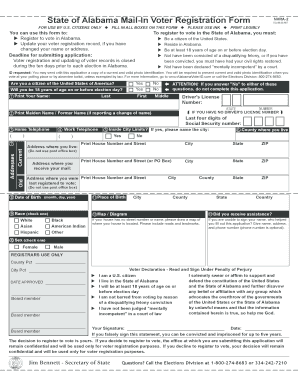
Get Form Nvra 2 2012-2026
How it works
-
Open form follow the instructions
-
Easily sign the form with your finger
-
Send filled & signed form or save
How to fill out the Form Nvra 2 online
Filling out the Form Nvra 2 is an important step for those wishing to register to vote or update their voter information in Alabama. This guide aims to provide clear and concise instructions to assist you through each section of the form, ensuring a smooth online completion process.
Follow the steps to fill out the Form Nvra 2 online.
- Click ‘Get Form’ button to access the document and open it in your online editor.
- Begin by confirming your eligibility by answering the questions regarding your citizenship and age. You must be a U.S. citizen and at least 18 years old on or before election day to proceed.
- Print your name clearly in the designated area, including your first, middle, and last names. Ensure that this section is filled out legibly.
- If applicable, provide your driver's license number or the last four digits of your Social Security number. If you do not have a driver's license, enter the latter.
- Fill in your current address and ensure to include your county, city, state, and ZIP code. Be careful to avoid using a post office box unless absolutely necessary.
- If you have moved or changed your name, provide your previous address and the name you used before. This helps link your old registration with your new one.
- Complete your date of birth and check the race and sex options as required.
- If you received assistance completing the form, indicate who helped you by providing their name and contact information if available.
- Read the Voter Declaration section carefully and complete your signature to affirm the information is true. Be aware that false statements can lead to serious consequences.
- Once you have filled in all sections and reviewed your information for accuracy, you can save the changes, download, print, or share the completed form as needed.
Complete your Form Nvra 2 online today for a seamless voter registration experience.
Key criteria include a recent photo (taken within the last month) sized 2x2inch, a light and plain background, a neutral expression, and an unobstructed, full-face view, background color - Light Gray. Refrain from wearing glasses, headgear, or casting shadows, except for religious reasons.
Industry-leading security and compliance
US Legal Forms protects your data by complying with industry-specific security standards.
-
In businnes since 199725+ years providing professional legal documents.
-
Accredited businessGuarantees that a business meets BBB accreditation standards in the US and Canada.
-
Secured by BraintreeValidated Level 1 PCI DSS compliant payment gateway that accepts most major credit and debit card brands from across the globe.


