Loading
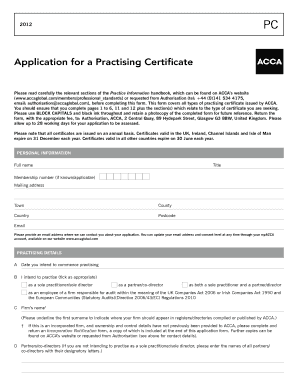
Get Accaaapa Form
How it works
-
Open form follow the instructions
-
Easily sign the form with your finger
-
Send filled & signed form or save
How to fill out the Accaaapa Form online
This guide provides a comprehensive, step-by-step approach to completing the Accaaapa Form online. Designed for users of all experience levels, it ensures clarity and support throughout the application process.
Follow the steps to complete the Accaaapa Form online effectively.
- Press the ‘Get Form’ button to access the Accaaapa Form and open it in your preferred online editor.
- Begin by entering your personal information in the appropriate fields. This includes your full name, title, membership number, mailing address, email, and any other essential details.
- Fill out the practising details section by indicating the date you intend to commence practising and selecting your intended practice structure (e.g., sole practitioner, partner, or employee).
- Provide your firm's name, including any necessary details about partners or co-directors, and underline the first surname to assist with registration directories.
- Complete the sections related to previous authorisations, ensuring to provide necessary information if you have a history of regulatory actions or previous applications.
- Select your job category from the provided list, specifying your focus area, such as auditing or taxation.
- Confirm your eligibility by signing the conditions for the issue of a practising certificate, ensuring you meet all regulatory requirements outlined.
- Prepare to submit your application by ensuring all required documentation is attached, including payment information for applicable fees and any required enclosures.
- Submit the completed form to the designated ACCA address, allowing for processing time.
- Remember to save changes, download, print, or share the form as necessary to keep a record of your submission.
Complete your Accaaapa Form online today to ensure a smooth application process.
The full form of ACCA is the Association of Chartered Certified Accountants. This esteemed organization offers a comprehensive qualification that equips individuals with skills in accounting, finance, and management. If you're pursuing a career in accounting, understanding the ACCA form can be a vital step towards your goals.
Industry-leading security and compliance
US Legal Forms protects your data by complying with industry-specific security standards.
-
In businnes since 199725+ years providing professional legal documents.
-
Accredited businessGuarantees that a business meets BBB accreditation standards in the US and Canada.
-
Secured by BraintreeValidated Level 1 PCI DSS compliant payment gateway that accepts most major credit and debit card brands from across the globe.


