Loading
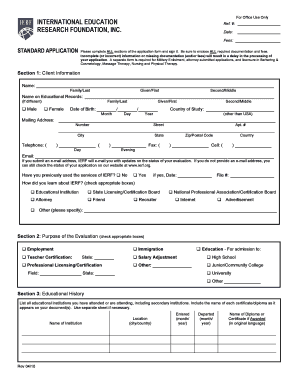
Get Ierf Forms 2017-2026
How it works
-
Open form follow the instructions
-
Easily sign the form with your finger
-
Send filled & signed form or save
How to fill out the Ierf Forms online
Filling out the Ierf Forms online is a crucial step in the application process for educational evaluations. This guide will walk you through each section of the form, ensuring that you complete it accurately and efficiently.
Follow the steps to successfully complete the Ierf Forms online.
- Press the ‘Get Form’ button to access the form and open it in your editor.
- Begin with Section 1: Client Information. Fill in your full name as it appears on your educational records, including any middle names. Provide your date of birth, mailing address, and contact details.
- In Section 2: Purpose of the Evaluation, check any applicable boxes to indicate your reason for the evaluation, such as employment or educational admission.
- Move on to Section 3: Educational History. List all the educational institutions you have attended, including dates of attendance and the names of diplomas or certificates awarded.
- In Section 4: Fees, review the fees associated with different reports and additional services. Ensure you calculate the total cost accurately.
- Section 5 requires Evaluation Mailing Instructions. Specify how and where you want the evaluation sent. Provide complete addresses for secure or expedited mailing options if necessary.
- Complete Section 6 to understand the services and their respective fees. Ensure you know the types of reports you are requesting.
- In Section 7: Certification, read through the statements carefully, and certify by providing your printed name, signature, and date.
- Section 8 outlines the Document Requirements. Ensure you have all necessary academic records and translations as specified.
- Finally, refer to Section 10: Final Checklist. Confirm that all required documents are included, and complete your payment details before submitting the form.
Complete the Ierf Forms online today to expedite your educational evaluation process.
Credential evaluation involves a thorough review of your academic records and qualifications by experts in the field. The evaluators compare your foreign credentials to U.S. educational standards to determine equivalency. By utilizing Ierf Forms, you can easily submit your documents and track the evaluation process efficiently.
Industry-leading security and compliance
US Legal Forms protects your data by complying with industry-specific security standards.
-
In businnes since 199725+ years providing professional legal documents.
-
Accredited businessGuarantees that a business meets BBB accreditation standards in the US and Canada.
-
Secured by BraintreeValidated Level 1 PCI DSS compliant payment gateway that accepts most major credit and debit card brands from across the globe.


